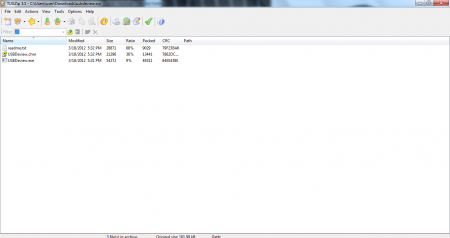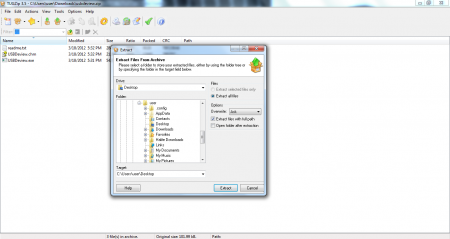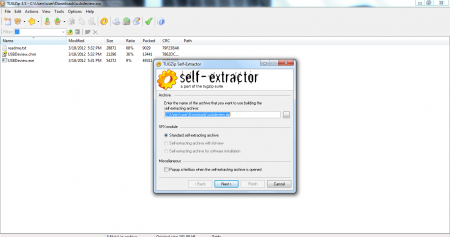TugZip is a completely free file compression, or say file archiving software made available for Windows users to compress or encode files. Not only does it compress and encode the files, it serves as an effective file archiving software too! Extraction of files from the archived folders, is the fundamental use of TugZip. The most used archived file formats such as .rar and .zip are supported in addition to multiple other formats. Image files such as .bin and .iso are also viewable.
Features Of This File Archiving Software:
- The ability to open and archive a wide variety of file formats. Right from the disk image files to the simple archivable files; the software is comfortable with any file format.
- You can edit an already existing archive as well. Additional data can be appended to the archived file; as the software converts the appended files into the suitable format.
- Conversion of one archive type into another.
- Features of Batch Archive, Multi Archive and Repairing of a broken archive.
- Encryption, script editing and self extracting features are also present. Password protection can be used to enforce data security.
- Employs the services of 6 different encryption algorithms for securing the data.
You can also check out free software to extract RAR files.
Interface And Working Of This File Archiving Software:
The interface is designed in a very simple manner. I chose the classic mode of interface over the explorer one; as I was more comfortable with it. For those who have used WinZip, they will find TugZip very similar in the interface design and working procedure.
As TugZip deals basically with the creation and opening of the archived files, most of the tools are centred around these objectives.
With the File tab, you can do the basic operations on a Archive file or folder. You can create, open, move, rename, print and do various other operations with this tab. Edit tab can be used to select, de-select, invert and copy-paste. Actions tab is a bit cohesive. You can run a virus scan by configuring the settings or check the integrity of the archive by testing it. Tools is perhaps the most critical tab for those who prefer to edit their archived files on an advanced level. You can archive multiple files at the same time as batch archives can be created. Installation of the software present in the archived files can be done and even archives could be converted from one format to the other using this tab.
Archived files are frequently encrypted to make them secure. Using TugZip, you can decrypt the file and get the contents. The source file which is decrypted must be specified along with the target file. The password which must be entered then to decrypt the archived file.
Also, check out free Zip Archiver reviewed by us.
Downloading and Installation Of This File Archiving Software:
TugZip is a simple file archiving software available for download on the official website of Tugzip. I downloaded the 3.5 version, which got downloaded quite quickly. As compared to the other Zipping software, TugZip operates quite quicker and occupies far less space.
The Final Verdict
TugZip is quite an effective file archiving software, which has a lot of additional features in comparison to the other archiving software. It’s quick, versatile, simple to use and very much convenient. It has the same type of operation as that of WinZip; but has its own additional features. So if you are looking for an alternative for WinZip with more security, TugZip is the perfect option for you.