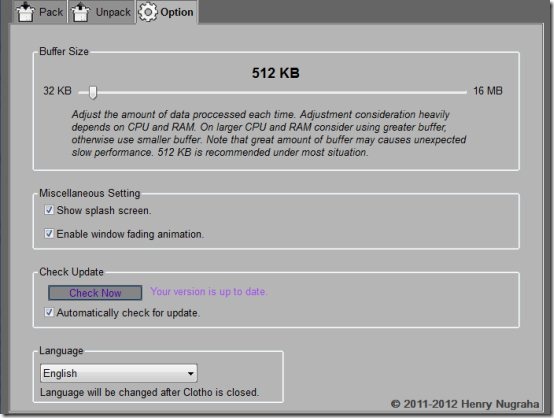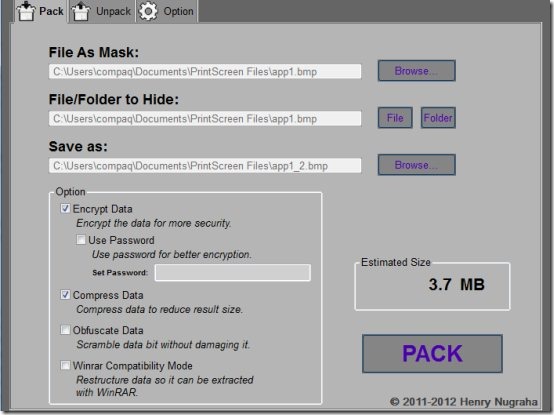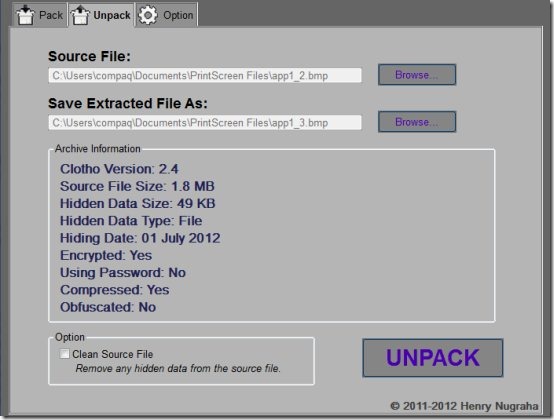Clotho is a free software application which has been designed for a special purpose and i.e. to hide files or folders within another file. What sets this free software apart from others is the fact that your file doesn’t get damaged. So if you wish to hide your file in a video file, then this is the best way to do so. Clotho is an application which makes the best use of steganography which is the technique of concealing your information so that only you are aware of its existence.
Installation of this software to hide files
The installation of this lightweight and straightforward application is completed in a jiffy. It is completely hassle-free and you need not worry about any adware being installed in your system. Hence this free software is completely reliable as it also does not add any malware to your system. Any additional software framework is also not required to support this software.
Interface of this software to hide files
This free software application has a very intuitive and user-friendly interface. There are minimal options which are easy to comprehend and use. Whether you are a beginner or a sophisticated user, you can use Clotho with the same ease. There are basically three options: Pack, Unpack and Option on which the entire application is based.
How to hide files?
For secretly hiding your file
- Initially, you need to choose the Pack option if you wish to hide your files. The default window is for the ‘pack’ option itself.
- You need to enter the path of the file which you would like to use for masking under ‘File As Mask’ and also the file or folder to be hidden under ‘File/Folder to Hide’. You can push the File or folder tab depending upon what you require to be hidden. The destination file would automatically appear under ‘Save as’. The mask file can be in a number of formats including audio, video, image etc. and hence it becomes difficult for anyone to imagine the possibilities of where your data might be hidden.
- You can use additional options to ensure more security. This can be done by encrypting data, using your own password, compressing the data to reduce the size of the output file so that it doesn’t take up more space, scrambling data ensuring that your data isn’t damaged and also restructuring it in a way so that it is completely compatible with WinRAR.
- The estimated size is displayed and then you can push the ‘Pack’ tab to hide your file or folder.
For extracting the hidden data
- Hit the ‘Unpack’ tab to extract your file.
- You need to enter the source file and then your file is checked for any hidden file or folder. If there is no hidden file, a message is displayed.
- You can view the complete information and details about the files under archive information displayed at the bottom of the window.
- Hit the ‘Unpack’ option to extract the information. In case, you specified a password while packing the file, you would be prompted for it while unpacking.
Verdict
Clotho is a lightweight free software which can be used to hide files and folders. It offers you a number of options when it comes to data concealment. So it’s worth a try!
Download Clotho free.