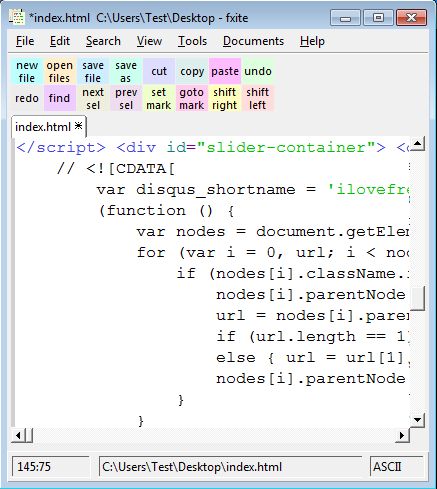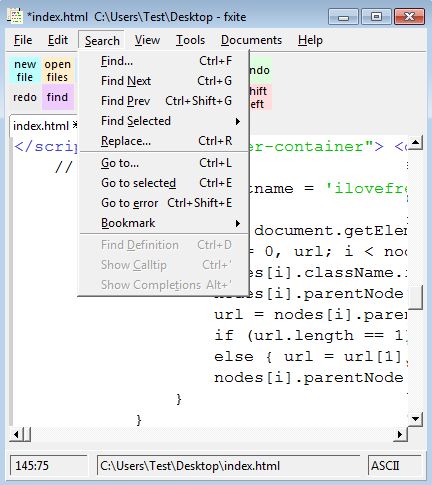fxite is a free portable cross-platform text editor which you can use in order to easily edit various different document types and it even supports syntax highlighting for all the popular coding languages like HTML, CSS, PHP, Javascript, Python, C++ and dozens more. Very simple interface will greet you when you run this free portable text editor. Next to syntax highlighting, all the other basic functionality is available, like search and replace tool, and some other not so basic, like macro command recording.
On the image down below you can see that fxite actually comes with a tabbed interface where you can have several documents opened at the same time. Quick access toolbar at the top doesn’t have any kind of icons, only differently colored buttons are available for you to select. Syntax highlighting is gonna be detected automatically as soon as you save a document.
All the way in the top left corner you’re gonna see the standard menu where you can access all the tools that are available, and also make changes to the way that the data is shown down below. For example, you can turn on word wrapping when editing documents, so that you don’t get that insanely long lines of text through which you’d need to scroll horizontally.
Key features of fxite are:
- Free and simple to setup: no installation is required in order to use it
- Allows you to easily edit text documents without installing anything
- Supports syntax highlighting: C, C++, Python, Java, Javascript, HTML
- Comes with an advanced find and search and replace tool for text
- Bookmarking: bookmark lines of text so they can be found more easily
- Macro command recorder: record macro commands for repetitive tasks
- Upper to lower case converter, word wrapping, indenting, etc
- Cross-platform: works with Linux, Windows and Mac (source install)
Similar software: AkelPad, EditPad Lite, Q10.
Great thing about this free portable text editor is that you can use it from a USB flash drive, on computer where installing applications for example is not allowed. That’s great for everyone who needs to run a text editor on systems where applications cannot be installed. Here’s a few tips to help you get started.
How to edit text and program applications with fxite: free portable text editor
Other than clicking on the executable, there’s nothing else that you need to do. Application will start right away with an empty document open right away.
Syntax highlighting is gonna be activated right away as you create a document and you add a file extension to it. Use the quick access toolbar to manage files. Standard menu in the top left corner can be used to access all the available tools, like Search and replace for example.
Conclusion
fxite is very easy to use and setup. It’s easy to setup because you just have to click on a very small executable in order to run it. It doesn’t have a lot of advanced functionality that you would normally expect from a text editor, but it is easy to use and perfect for those who need to edit text in a bind.