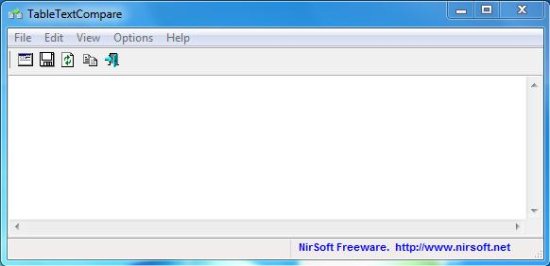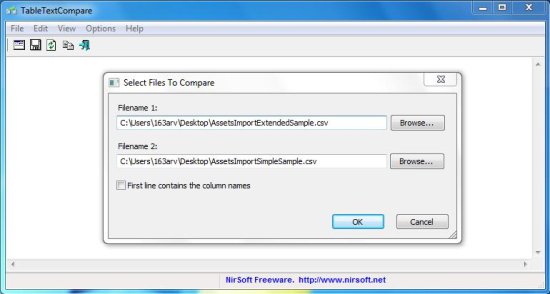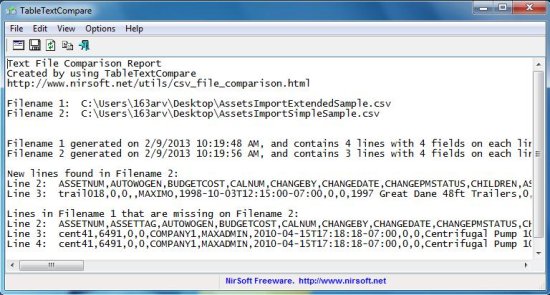TableTextCompare is a free tool using which you can compare csv files. It’s a handy and lightweight software that can easily compare two csv, tsv, or txt files, and find out the difference between them. TableTextCompare works quickly and compare files even if they have records that are not sorted in same order or fields that are placed in different order. After making the comparison, it gives you option to save the results as a report on your system.
Most database and spreadsheet programs uses delimiter-separated values to save their data in form of a two-dimensional array, where each value of a record is separated by a specific delimiter character. The most commonly used delimiter characters are comma, tab, and colon. File in which comma is used as a delimiter character is known as Comma-Separated Values file (or csv file). And file in which tab is used as a delimiter character is known as Tab-Separated Values file.
Finding out differences between two csv or tsv files manually can be a hectic and time-consuming task since these files can contain a lot of data with numerous delimiter characters. That’s why we have found this amazing application that helps you in comparing two csv, tsv, or txt files in fraction of seconds.
Let’s first see how you can download and install this handy app. Then we will head on to more explanation and proper working of this free software that lets you easily compare csv files.
Download and Install TableTextCompare:
TableTextCompare is a lightweight software; just 69.8 KB in size (Zip file). Download this free software from the link available at the bottom, the download basically consists of a zip file that you need to extract. Once extracted, double-click on the application file to run TableTextCompare.
TableTextCompare is a portable application that can run easily without prior installation. So go ahead, download TableTextCompare, and give it a try.
But before you do so, have a look on how this free software works to compare csv files, and other tsv or txt files.
Compare CSV Files using TableTextCompare:
TableTextCompare is extremely easy to use. All you have to do is to select the files you want to compare and you are done!
When you launch the app, you will be prompted to browse files from your system.
Just browse file 1 and file 2 and click “Ok”. These files can be in csv, tsv, or txt format. TableTextCompare will then quickly compare those files and display results in the program interface.
Key Features of TableTextCompare:
- Free software to compare csv files.
- Also supports tsv and txt format for conversion.
- Copy comparison result to clipboard.
- Save comparison reports as text files.
- Quick and effective.
- Lightweight.
- Available in 11 different languages apart from English.
Also, check out 4 Free Powerpoint Viewer Applications.
The Final Verdict:
TableTextCompare is a nice software to compare csv files. It’s a lightweight and easy-to-use application that can bring out differences between any two csv, tsv, or txt files, even if they are not sorted in same order.
So if you have two excel sheets with tables that you want to compare, you can export them to csv files and use TableTextCompare to find out differences between them. TableTextCompare is really a handy software.