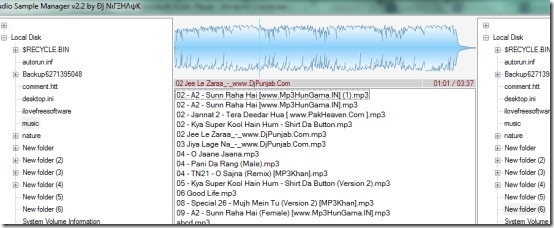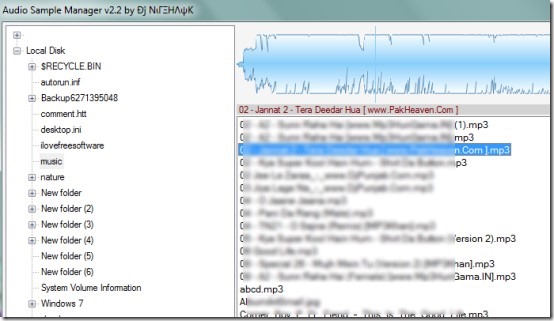Audio Sample Manager is a free software for Windows that helps to manage audio files by providing facility to copy, move, delete, and rename audio files & folders directly from its interface. It supports wav, mid, mp3, wma, m4a, and aiff audio formats. Not only you can manage audio files, infact you can use audio preview facility to play a music file before taking any action. Thus, it can also be used as an audio player. Although it doesn’t provide a lot of options like audio or media players but it is enough to test an audio file before moving or copying it to another location.
It’s a unique software of its own kind and provides few hotkeys to create a new folder, copy files, rename files, to stop/pause current playing audio file etc. It is quite helpful for professionals who have to deal with a large collection of music files on daily basis. Simply easily navigate to a folder containing audio files, audio preview those music files, and take actions directly. No need to go back and forth again and again.
Interface of Audio Sample Manager is visible in above screenshot and it is neatly separated in three sections.
Left section is used to browse for source folder containing your music files. Right section is used to move or copy selected music files to the destination folder. And, center section is one of the important section of Audio Sample Manager. It lets you play selected audio files to preview them and shows all the available music files on source folder.
Use Hotkeys To Move, Copy Music Files, Create New Folder Etc.:
As mentioned above, it provides hotkeys which you can use accordingly. Such as:
- To move selected music files to destination folder, simply select destination folder and press Enter.
- If you don’t want to move files, then copy files using hotkey ‘Ctrl+Enter’.
- To create a folder in source location, simply select any folder and hit Enter. It will open a small window to write name of new folder and create it.
- To rename a music file, simply right-click on it.
Some Features Present In Audio Sample Manager:
- It’s a simple and fast way to manage audio files.
- You can copy, move, rename, delete music files using its interface. No need to search for audio files using Windows explorer.
- Provides an inbuilt audio player to preview audio files.
- It is very lightweight also. Its zip file is only 649 kb.
- You can use it free of cost.
Conclusion:
Audio Sample Manager is a nice software and is unique also. You can simply browse for source folder containing your audio files directly on its interface and can move/copy them to destination location. Moreover, it provides inbuilt audio player to preview audio files which is appreciable. You can use this software and can manage audio files for free.
Get Audio Sample Manager free.
Also look at these other 5 free media file organizers reviewed by us.