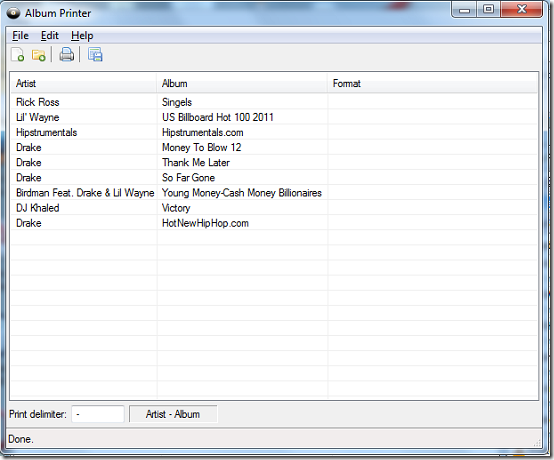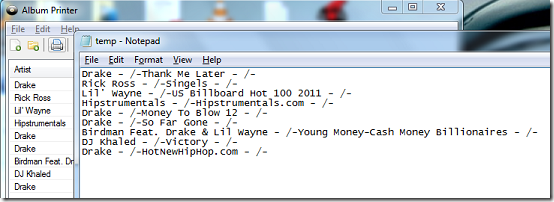Album Printer is a free application that lets you make an music album list of all audio files in your computer. The program locates audio files in your computer and reads tags to produce a comprehensive artist album list.
Features of this music albums printer:
- The program supports drag and drop. You can drag and drop both files and folders.
- Export or import album list using a CSV format
- Support for most common audio formats like mp3, m4a, wav, ogg, wma, ape and mp4
How to print music albums using this freeware
The program requires no installation and can run from any directory. The interface is simple and intuitive.
Adding music album to the program files can be easily done by dragging and dropping files onto the programs interface. You can also select Add Files on the File menu or use the Add files shortcut to browse for audio files. This can be used for single or multiple files. You can also add folders containing audio files by clicking Add Folder on the File menu or using the Add Folder icon. The program searches for audio files in the selected and reads their tags.
The Edit menu lets you manipulate the list generated by the program. You can select all items on the list by clicking Select All or deselect all items in the list by clicking Deselect All. You can toggle between selected and non selected items by clicking Invert Selection or remove selected files from the list by clicking Remove Selection. The Content option on the Help menu offers you a brief description of what the program does. You can select About to view program information including changes made from the previous version and program dependencies.
To export selected items on your list to CSV format, go to the File menu and select Export selected files to CSV file, enter a valid file name and click Save. The print delimiter which separates the Artist name and album name can be customized as desired by entering your preferred delimiter in the Print Delimiter text box at the bottom left. To print an album list, click the Print icon or go to the File menu and select Print. The program opens the list in a text file which you can then print or save as you wish.
Pros
- Drag and drop support
- Fast and simple to use
Cons
- No hotkeys to perform some of the common tasks.
Verdict
Album Printer is a great tool to quickly and easily generate an artist music albums list.