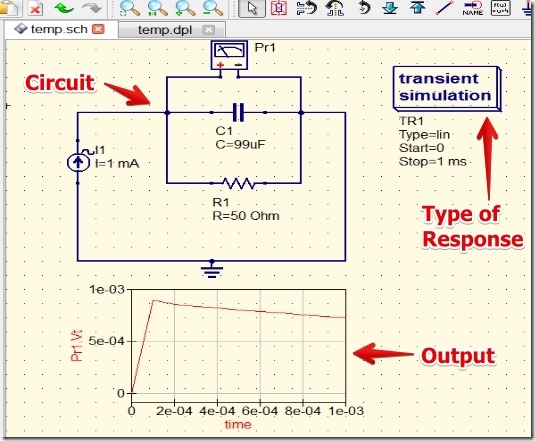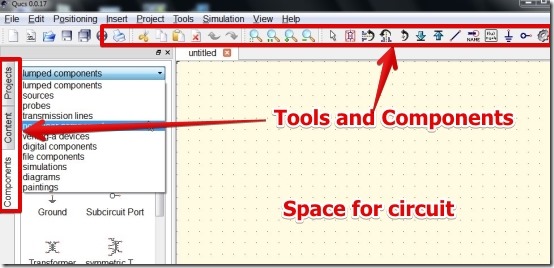Qucs (Quite Universal Circuit Simulator) is free software for circuit simulation. Qucs lets you do AC, DC, Transient, S parameters, and many more simulations. You can design the circuit using various components from the menu and view the result in Cartesian, Polar, Smith Cart, and lots of other forms.
Also, depending upon the circuit, you can save it in Schematic, Data Display, VHDL, Verilog Sources, Octave scripts, and Qucs Documents formats.
What I really liked about Qucs is that, it is easy to use and the result is shown in a nice way. The option to view the simulations and their result in different forms makes Qucs a really good software for students and people working in electronics field.
Qucs is no less than a professional software, I really liked the professional features that it offers. As you go through the article you can read the amazing tools that Qucs offers. But first, I would like to give a short description of how to use Qucs software.
Note: Qucs is also available for Ubuntu, but I have reviewed it only on Windows.
How To Use Qucs Software:
It is simple to use Qucs software. When you launch Qucs you will have the user interface. The user interface has menu option on the left and on the top from where you can select your components.
Draw the circuit by selecting components from the component tab and connect them using wire. You can save the circuit anytime in different formats that I have mentioned in the beginning of the article.
Add the simulation option from simulation tab and select the output format. You will have a nice simulated circuit and its response for you.
Tools That You Get With Qucs:
Below I have listed all the tools that Qucs offers and you can go through the list and check out, what tools you really want to test.
In Qucs you get a wide variety of tools. To draw the circuit, you have very well categorized tools under:
- Lumped Components.
- Sources.
- Probes.
- Transmission Lines.
- Nonlinear Components.
- Verilog-A Devices.
- Digital Components.
That was selecting the options to draw the circuit. If you want to simulate the circuit then you can see the response using:
- AC Transient.
- DC Transient.
- S parameters Simulation.
- Harmonics Balanced Simulation.
- Parameter Sweep.
- Digital Simulation
- Optimization.
That was selecting the simulation, to view the simulation result on the output, Qucs offers to view the output on:
- Cartesian Chart.
- Polar chart.
- Tabular Form.
- Smith Chart.
- Admittance.
- Polar – Smith Chart
- Smith Polar Chart.
- 3D – Cartesian Diagram.
- Locus Curve.
- Timing Diagram.
- Truth Table.
Features of Qucs (Quite Universal Circuit Simulator):
- Offers a large library for components.
- A wide variety of options are available for simulation from AC, DC, Harmonics, and many more simulations.
- Option to edit the properties for the component: Qucs lets you change the values and names of the components.
- Option to Zoom, Rotate, Mirror the circuit about a particular axis.
- Option to deactivate component using deactivate tool.
- Option to add equation to the circuit.
- Option to export or import the project CSV file.
You might want to try similar software CircuitMod and Deeds.
Conclusion:
Qucs is really good software as it comprises of amazing features of professional software. Its free and it does a great job. I was able to design a circuit and see the result using the circuit simulator in a couple of minutes. However, you require to have the knowledge of the circuit that you will be designing. Overall, Qucs is nice software for learning. Go ahead and try it out.