PikaTorrent is a free torrent client that you can use to download files, books, and Linux ISO, from torrent. This is just another torrent client but it has some extra features that others failed to offer. The most contrasting feature of PikaTorrent is it’s companion Android app. You can use it’s Android app to control the torrents downloading on your PC. You can pause them and copy the download link to further share the file and download it on other device.
We have covered many open source clients but PikaTorrent is seem to be the most intuitive one that was ever created. It supports DHT and uTP like parameters that you can enable to boost the downloading speed. It can download files faster than most torrent clients out there. You can also download multiple files simultaneously using it and also control them from the mobile device. For the mobile app to work, you don’t need to be in the same network.
If you are outside home or office, then you can still control the torrents on your PC. The software supports both torrent files as well as the magnet links. For now, it only supports Windows and Linux but maybe in the later updates, there will be macOS support. And if you are someone who works often with the terminal or command line then it has a CLI mode as well.
Free Open Source Torrent Client with Remote Control: PikaTorrent
You can download and install PikaTorrent for Windows from here. After that, the first thing you have to do is go to settings and then show the QR code.
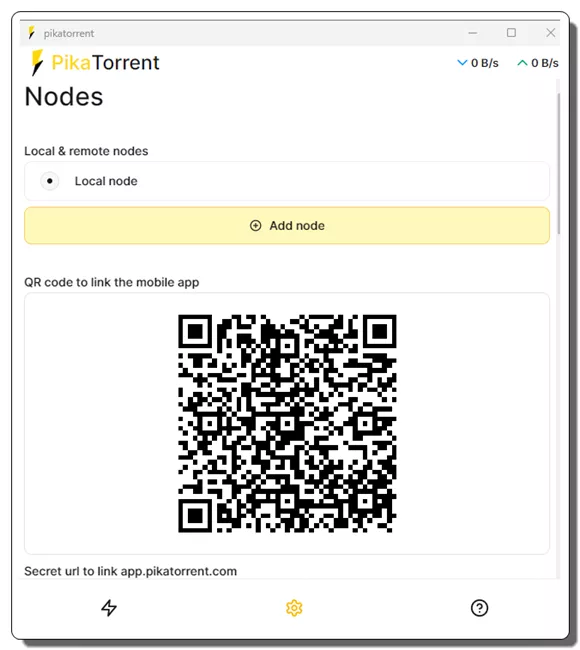
Now, install the same app on Android and then scan the QR code on the PC. But before scanning the code, run the Android app from the notification drawer. If you don’t do this, then it will not detect on PC and pairing will not be successful.
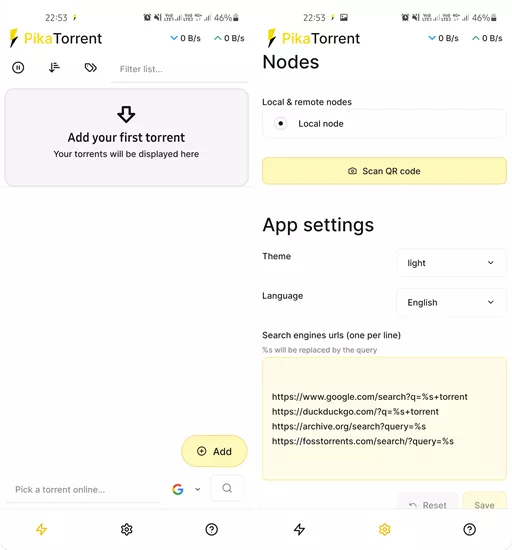
Once the device has been added, you can now add a torrent file in the software on PC. Just locate an ISO file’s torrent file and then try downloading one. You can easily get one from Arch Linux website if you need one for testing.
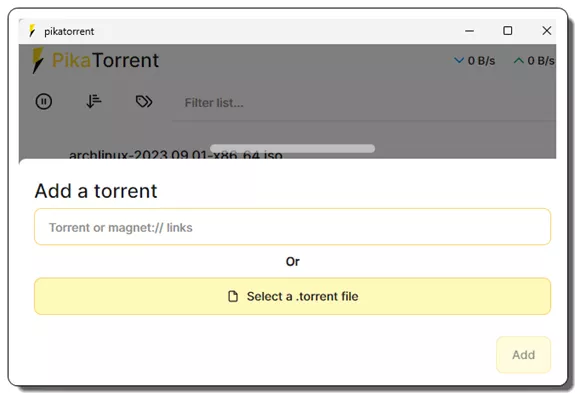
Now, when it is downloading your file, you can see the status on the PC as well on the phone. On your phone, you can even control the download progress. For example, you can pause it. If you want then you can cancel the file downloading as well. Both app stays in sync once you pair them. You can see this in the screenshot below.
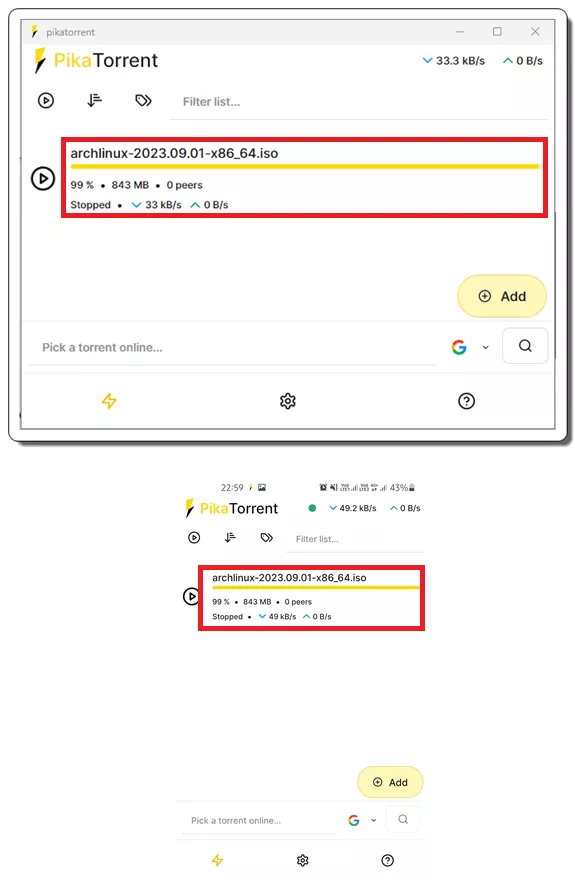
Keep using PikaTorrent in this way now. Start download in PC and track its status on phone. Since you are not required to be in the local network, so you can go anywhere and all your torrents will be available to you. The best part is that this app works as torrent server as well. You can just share a file via magnet link from your PC or phone with anybody you want.
Closing thoughts:
If you are looking for a Torrent app with remote control and with server capabilities then PikaTorrent is very good option. It is simpler and faster than a lot of torrent software and apps out there. This is open source and is in active development. In the coming updates there will be more features and improvements. So, stay tuned and keep tracking its GitHub repository.