Local AI is a free desktop app that lets you run various AI generative models locally on your PC. It runs completely in offline mode, and you don’t even need internet connection, except for downloading a model. It is available for Mac, Windows, and Linux and offers you ChatGPT like interface. You just select and load a model and it will take care of the rest.
Local AI comes with list of supported models that you can discover and download. Once a model has been downloaded, then you can load it and start chatting while the internet is off. It saves all your conversations and different models are trained for different tasks. With this, you can have your own Poe like chatbot platform, and all your chats will stay on your PC.
If you need a personal AI chatbot that stays local on your PC then this is the software, you need. Other advantage is that it supports some of the uncensored models as well that you can load and chat with. So, just like ChatGPT, it will not let you down when you ask it some serious questions.
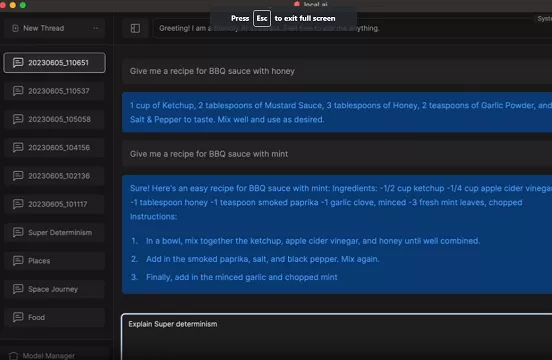
Free Software to Run Multiple AI Models Locally on PC: Local AI
You can just go ahead and download this software from here. After that, you just run it and then main interface will appear. But it will not start working right away.
Go to the Models Manager and download a model first. Select any model form the list and then download it. The AI models that quite large in size. So, you need to be patient while it is downloading them. Also, make sure that you have a good internet connection.
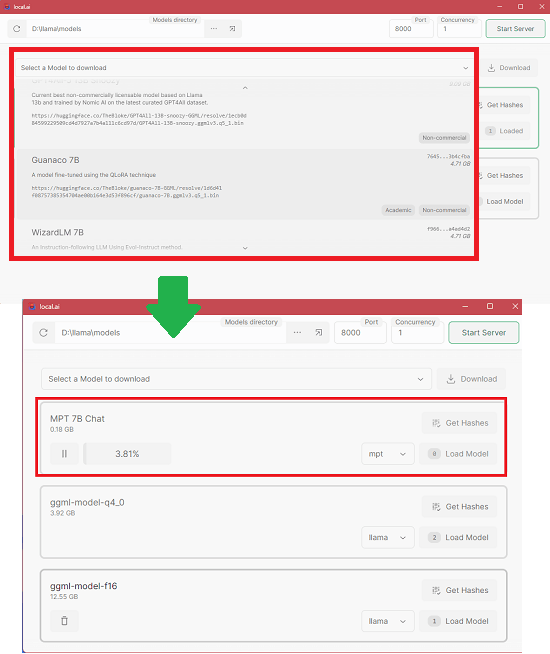
Once a model has been downloaded, you just click on the Load model option. After that, start the server using the button at the top right corner.
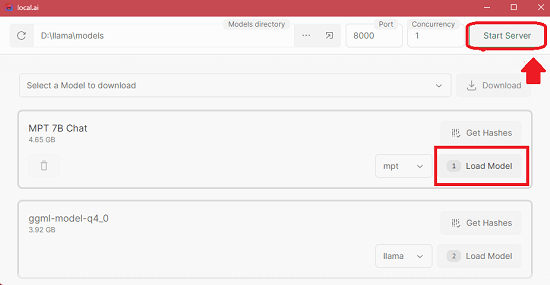
When the server has started; you just go to the chat interface. Enter some prompts and then it will return an AI generated response. Here you can now start chatting like ChatGPT and do whatever you want.
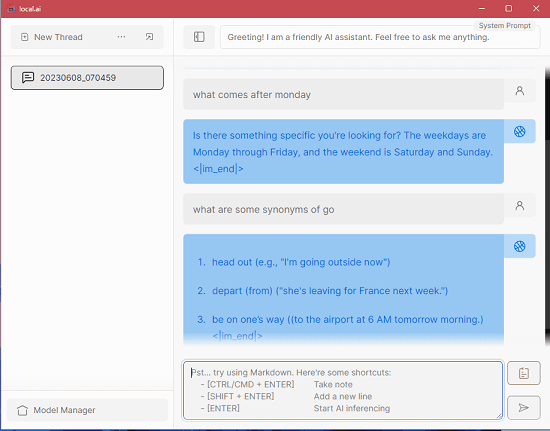
In this way, you can use this simple desktop to try running various AI models offline on your PC. Here I have used it on Windows, but you can use it in the same way on MacOS and Linux too.
Closing thoughts:
Local AI does the job, but I have to admit that you need a PC with very good specs to run it. I will recommend that you must have at least 6 GB or more capacity graphics card and 16 GB RAM. Then it might run smoothly. If you run it on CPU and PC with lower specs, then it will hang and will slow down your PC as well.