This article covers a free split-screen browser that lets you open multiple websites in presentation mode. Dashob is a free split-screen browser that contains variable size web tiles to see multiple websites at once. Instead of having tabs, this web browser has pages which you can scroll through. Each page can contain four titles where you can open different websites and resize the tiles accordingly.
You can add multiple pages and opens dozens of websites at once. This browser doesn’t have any limit for the maximum number of pages; you can add as many pages as your system resources allow you to add. One of the main highlights of this browser is Presentation mode. The Presentation mode runs each page as a presentation slide where you can set the speed of slides or manually cycle through them. So, let’s check it out.
Also read: How to Use Multiple Applications in A Single Window?
Free Split-Screen Browser with Presentation Mode
Dashob is currently available for Windows only with a macOS release on the way although there is no mention of Linux support. This browser runs on the Chromium web engine and it’s almost same size as Chrome (~70 MB). The installation is pretty simple and straightforward. Download the browser from the website (link at the end of this article) and run the executable file. The installation takes a couple of minutes depending on your system configurations.
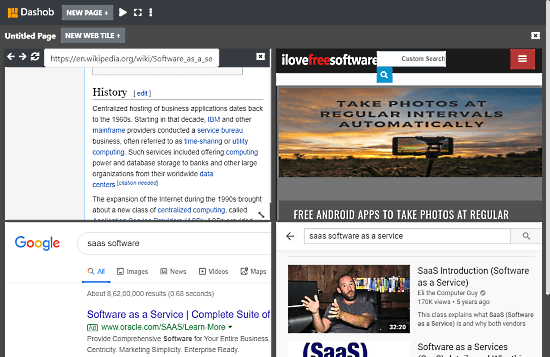
When you launch this browser, it opens a page with 4 website titles. Each tile has an address bar at the top which is only visible when you hover your mouse over that tile. Along with the address bar, there are buttons to reload, navigate, and close the tile. At the bottom right corner of each tile, there is a scaling button which you can use to resize the tiles to any desired size. With this resize scale, you can make the important tiles big and less important tiles small.
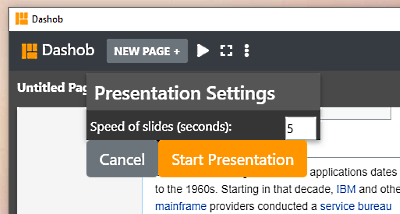
At the top of the browser window, you can add a new page to the browser and then add up to 4 tiles to each page. Next to the NEW PAGE button, there are two more buttons; one to start the presentation mode and one to toggle the browser window to fullscreen. When you click the presentation button, it asks you to enter slide speed in seconds.
The presentation mode takes over the entire window of the browser and shows each page as a slide. The page contains all the tiles with respective websites opened. You can interact with the opened websites in each tile and scroll through the pages just like a presentation.
Closing Words
Dashob is a nice solution to open and track multiple websites simultaneously. There can be various use case of this. Like, you can use to keep an eye on multiple dashboards at once or open multiple websites in presentation mode for meetings and briefings. Since you have to use your sensitive information and passwords, some users are concern about privacy. To answer that (judging from the Product Hunt comments), it seems like the developer might open source the source code for privacy concerns.