Here is a free Twitter desktop client that comes with separate photo viewer. It is known as DTCP (Desktop Twitter Client Project). Normally, other third-party Twitter tools let you view Twitter images within the interface. However, this Twitter desktop client opens a selected pic in a separate photo viewer. You can also resize that photo viewer to comfortably view the photo.
Apart from this unique feature, you can do all other things that a good Twitter desktop client should have. For example, you can read DMs, update your Twitter timeline by posting a new tweet, view feed, your Twitter timeline, and your mentions.
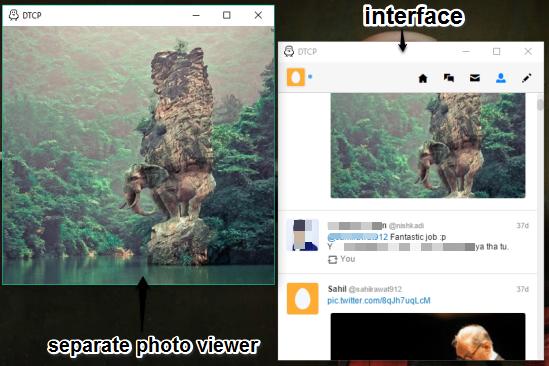
Above you can see the interface of this Twitter desktop client and its separate photo viewer.
Using This Free Twitter Desktop Client:
Use this link to grab the setup of Desktop Twitter Client Project and install it on your PC. It has a very simple interface. When using it for the first time, you need to sign in with your Twitter account and authorize this software to access your Twitter account.
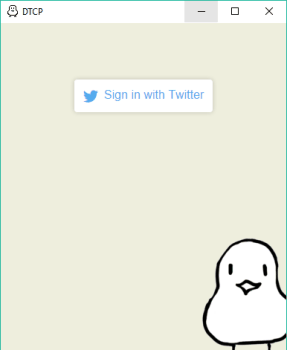
After sign in, it will open:
Home Section:
It shows all the Twitter feed. You can also click on a particular tweet to view it separately. Apart from that, you can also retweet, reply, and like a tweet.
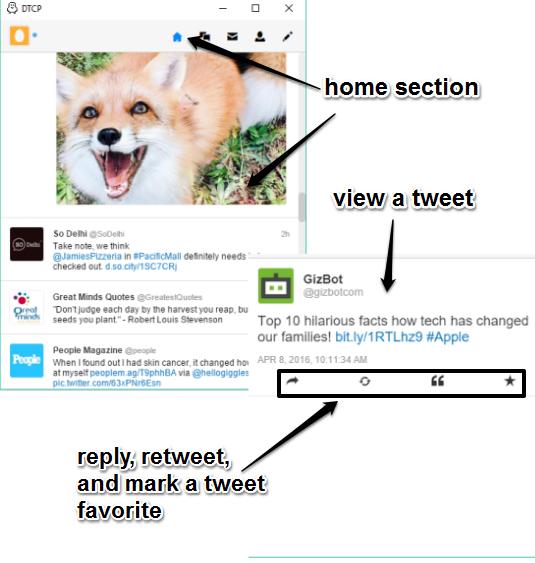
Create a New Tweet:
This Twitter desktop client is also handy to update your Twitter timeline by creating a new tweet. You can also add media with your tweet and then send it. A separate and small window is opened to create and send the tweet.
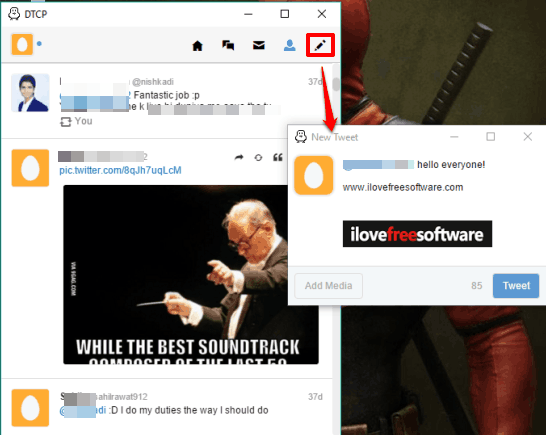
View All Your Twitter Mentions:
Just next to the Home section, you will find a Conversation icon. Clicking on that icon will show all the mentions you got by Twitter users. You can click on any mention to view it separately and respond to that mention.
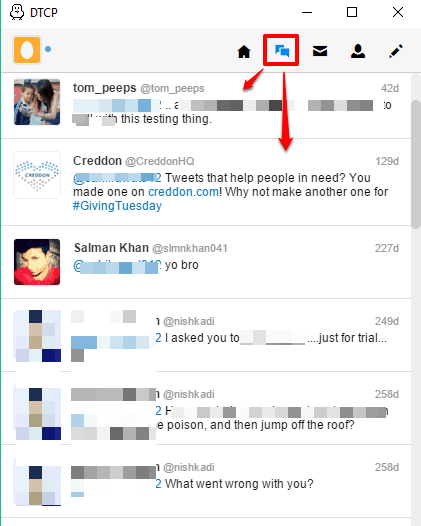
Read All Your DMs:
This is also a very important section. It helps you access the list of all your recent and previous DMs. You can also read a whole conversation you had with a particular user. You can’t send DMs, which you might not like, but this section is very useful when you have to read all your Twitter messages.

View Your Twitter Timeline:
To view all your tweets, you can access your Twitter timeline on the interface of this software. It also lets you check your total number of tweets, followers, and following people, but you can see the list of followers and following. Also, you can’t unfollow a particular user. So, the section is mainly handy when you have to explore all your tweets.
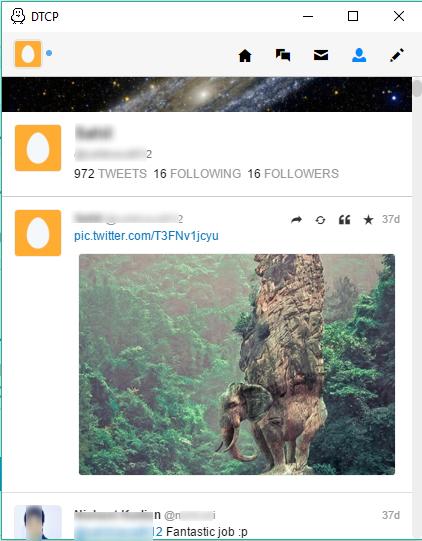
This is all you can do with this Twitter desktop client.
The Verdict:
This Twitter desktop client is surely a good choice when you need to browse your Twitter timeline, read DMs, explore feed, etc., directly from the desktop. It’s true that there are few shortcoming also, but overall it is worth trying.