Kkrieger is a free lightweight first person shooter game which is only 95 KB in size. In this game, you have to run through a maze of hallways where doors will lead you to new rooms. Inside each room, you will come across crab-like monsters whom you have to shoot and kill before they get to you. Apart from that, you will also find new guns, ammo, and health packs which you can pick from inside the rooms. The game even comes with a moody background music, making it more thrilling for you while playing it. The controls are quite similar to that of other first person shooter games like you can move the player using the keyboard, shoot using the mouse, etc.
Even though the size of this game is very small, the graphics are way higher (3D) and realistic for a 95 KB game. To make this game very small in size, it was developed in such a way that it can automatically optimize various parameters of the game and ultimately reduce the size. For example, it generates game audio and textures in real-time when you’re playing the game, instead of keeping them embedded into DLL files.

Note: When you launch Kkrieger, it takes total control of your system including your mouse. If you press “Alt + F4” or “Alt + Tab” to close the game, then your mouse might stop working. So, to avoid this you should use the “Esc” menu on the game to properly close it.
Here is a gameplay of this game that I found on YouTube:
How to Play this Lightweight First Person Shooter Game:
To get started, simply download “Kkrieger” on your PC and extract the ZIP file. You will get the download link at the end of this post. After that, run the “Exe” file from the extracted folder.
If you’re using a modern PC, then there is a possibility that the game won’t run. But, do not worry as there is a solution to this. To run the game on modern PCs, you would need to right-click on the “Exe” file and select “Properties”. After that, go to the “Compatibility” tab, check the box below “Compatibility Mode”, and select “Windows XP (Service Pack 3)”. This will do the job for you and you can play “Kkrieger” on your modern PC.
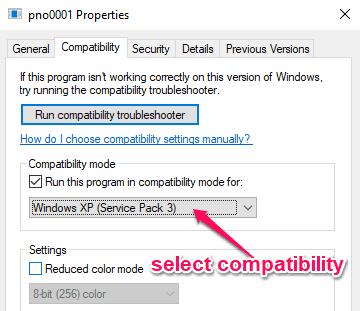
Once the game opens up, you will see a “Start New Game” option. Now, you can simply press the “Enter” key to start playing the game.
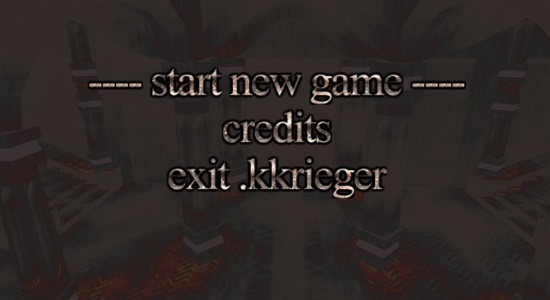
After the game starts, you will have the control of the player who is holding a gun. On the screen, you will also see the health status of the player along with the remaining ammo, as shown below.
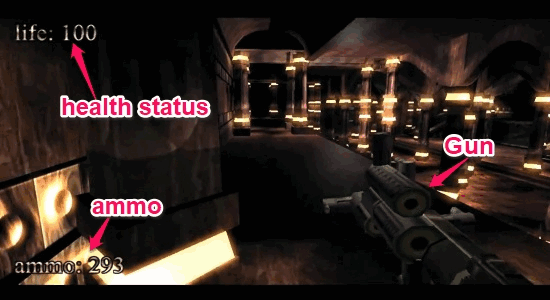
Now, you can start moving the player through the hallway using the “W/ A/ S/ D” keys. You can use the mouse movement to look around and press the “Spacebar” to jump. You can also use the “1/ 2/ 3/ 4/ 5” keys to switch weapons like different types of guns, ammo, etc.
When you are roaming inside a room, the crab-like monsters will start appearing and they will try to get close to you. If they succeed to touch you, then your health status will reduce. You can use the left-click button of your mouse to shoot the monsters and kill them before they kill you.
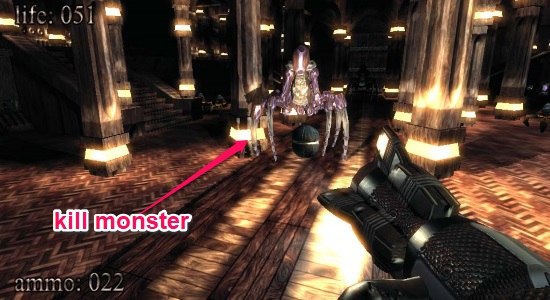
While roaming around the hallways, you will see doors to other rooms. You can simply go near the doors and they will open automatically. Inside every room, you will also find new guns, ammo, and health packs which you can pick by simply moving through them.
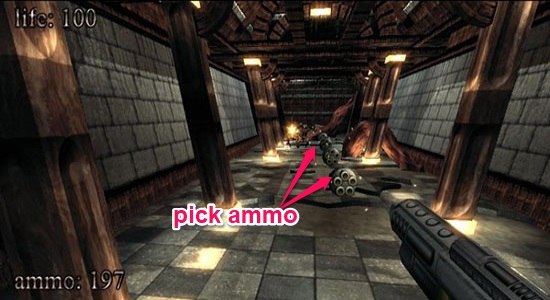
Closing Words:
If you love to play simple first person shooter game, then you can start playing “Kkrieger” right away. No more worrying about downloading multiple GBs of data to simply play a shooter game. To be honest, I am a gaming freak and love to play simple yet addictive first person shooter games like Call of Duty: Heroes, AssaultCube, etc. But, when I played Kkrieger for the first time, it really grabbed my attention, as it offers a great quality gaming experience being only 95 KB in size. Amazing, isn’t it.