Exeinfo PE is a free software to extract images from any file format. It uses a common approach and searches any file as a binary stream and rips through any file formats (PDF, PPT, DOC, etc) to extracts any image it comes across. It basically looks for JPG, PNG, BMP, and GIF image formats. It also has option to extract images from Zip/RAR files.
It extracts all the images of a file in one go. You can choose to extract all the images, or images of a specific format only.
Most of the conventional images extractor software can extract images from a single or a few file formats. On the other hand, Exeinfo PE can extract images from any file format.
However, Exeinfo PE can’t work with files greater than 96 MB in size and it doesn’t support batch processing of files.

If you are only looking to extract images from PDF only then you can take a look at these 5 free PDF image extractor software for Windows 10.
How To Extract All Images from Any File:
Exeinfo PE is a free Portable software to extract images from any file format. Since its a portable software so you simply need to unzip it from the downloaded Zip file and then it run it, without the need of installing it.
Once you run the software, its small window pops up. Open File option on its interface only show executables, so you can’t load non executable files with it. So in order to load files you will need to drag and drop files on its interface to extract images from them. Then you need to directly click on Rip option to extract images. This will open a sub-menu; in that, click on “I’m Hungry for Ripping (All In One)” option. All the extracted files automatically appear in the downloads folder.
Now, that’s the most basic usage of this software, and you can see how easily you can extract all the images from a file, by just clicking on the “Rip” button. However, this software has some more advanced features as well. You can see all of them under the Rip Sub-menu. Let me quickly give you a brief of them.
These Functions are listed as following: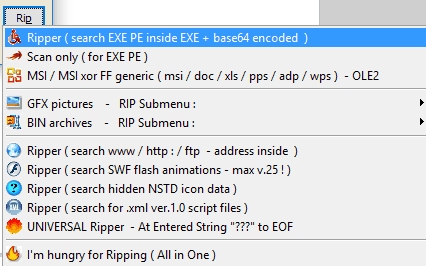
- Ripper (search EXE PE Inside EXE + base64 encoded): It looks for Portable executable files and extracts them.
- Scan only (for EXE PE): It only searches for portable executable files.
- MSI/MSI xor FF generic (msi / doc / xls / pps / adp/ wps) -OLE 2
- GFX Pictures – RIP submenu:
- PNG – Portable Network Graphic: Extract only PNG images from file.
- JPG – Basic mode(JFIF only): Only extract JPG images.
- BMP- Windows Bitmap: It only extracts Bitmap images with this option.
- GIF – basic mode (Static only): It only extracts Static GIF images with this option.
- All in one: All types of images get extracted with this option.
- BIN Archive – RIP submenu: It basically helps in extracting images from different types of BIN Archives. However, during testing it was able to extract images from Zip files but they were all corrupted images. And additionally it created 6 more copies of Zip files. Not sure if I missed some setting. These are the sub-options under this:
- Ripper (search for ZIP archives)
- Ripper (search for Rar archives)
- Ripper (search for 7zip archives) +xor FF
- Ripper (search MSCF CAB files)
- Ripper (search Bzip2 archives)
- Ripper (search Gzip archives)
- Ripper lzma Archive (5D 00 00)
- Ripper Zlib Archives (78 xx xx)
- All in one
- Ripper (search www / http: / ftp – address inside): with this option you can search for any embedded URL with the file.
- Ripper (search for SWF flash Animations): It searches for SWF flash animations in the file.
- Ripper (search hidden NSTD icon data): It searches for hidden icon data in the file.
- Ripper (search for .xml script file): It searches for .xml script files.
- Universal Ripper -At entered String “???” to EOF: It lets you extract everything between entered string of file till end of file.
- I am hungry for ripping (All in one): It automatically rips all the images at once from the file.
So, if you want to do some more advanced image extraction, like extracting only gif images from a file, or extracting all SWF files from a file, then these options will be very useful.
Verdict:
Exeinfo PE is a very useful software to extract all images from any file format. I tested it with many file formats, and it worked absolutely perfectly; only problem I faced was with zip archives, for which it gave me corrupt images only. See if you have a better luck with those.