Tor Messenger is an anonymous instant messenger for chat over TOR. It allows you to do secure and private chat and supports various chat protocols that you can use. It supports XMPP, IRC, Twitter, and Google Talk like protocols and if you have all these accounts then its very easy to use this messenger. However, the messenger has to be available on both the ends to communicate. Tor Messenger encrypts the chat and routes the messaging traffic using the TOR network. You can add all your accounts and connect the one that you want to use for chatting.
TOR Messenger provides anonymity as it uses TOR nodes to route the traffic. TOR Messenger allows to keep your privacy and identity hidden. Apart from using TOR, if want want to use other anonymous chat platform, then you can use TOX. It’s client are available for Windows and as well as on Android.

How to Do Anonymous and Private Chat over TOR Network using Tor Messenger?
TOR Messenger is a very unique instant chat messenger in itself. There are some other IM for Windows but this messenger is the unique one as it has integrated its communication part with the TOR Network. And it is anonymous as well that makes it most suitable messenger for the people who don’t want their privacy to be compromised online.
To get the most out of TOR Messenger you will have to use it efficiently. Also, you will have to configure it before using it. And here are some steps which will guide you through the process of setting up TOR. And before starting, make sure you download TOR Messenger for Windows from link given at the end of this article.
Step 1: Install the TOR Messenger and the first step is to set up an account in it. Currently Twitter, Jabber, Google Talk, and IRC protocols are supported. You can choose any protocol that you want and specify the corresponding credentials. For this tutorial, I will use Twitter to chat with my Twitter buddies over TOR.
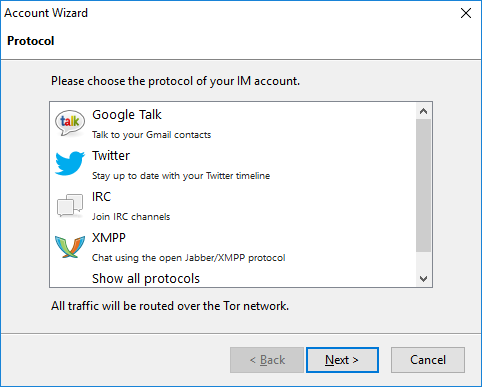
Step 2: After the successful setting up your account, it will appear in the Accounts Window of the messenger. To connect to it, simply click on it and it will open up a browser like window. You can see all your contacts there.
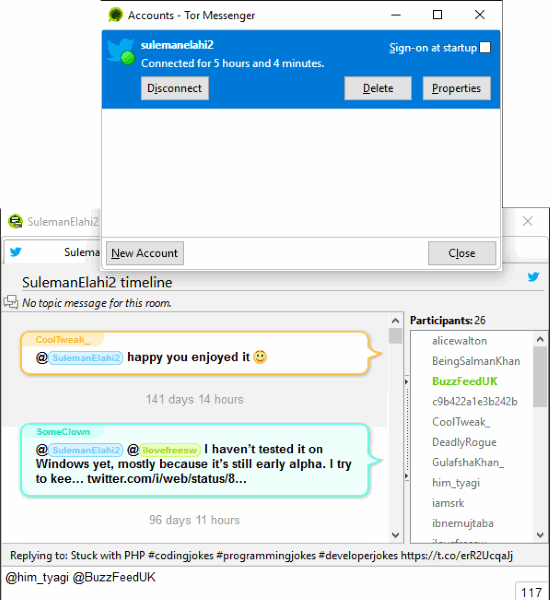
Step 3: Select the message recipient from the list you see and then you can start chatting. Do note that, it opens a new tab where you can start the chat with the person you like. You can see chat bubbles and you can enjoy chatting there. And after the chat, you can disconnect your account. And you can again chat with your friends privately using Tor Messenger.
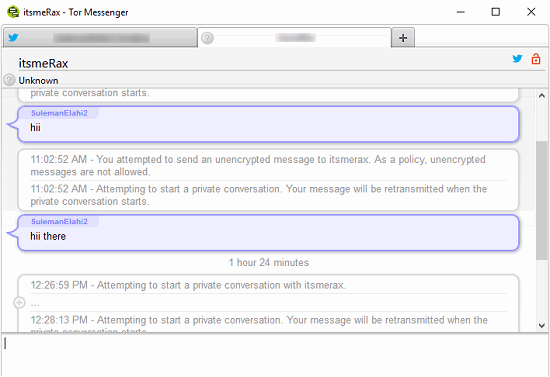
You can now enjoy your private chat with TOR Messenger and do much more with it. This messenger software supports and if you are using Twitter, then you will get to see your Twitter timeline as well.
Final Thoughts
TOR Messenger is really a very good messenger that you can use on your desktop PC. If you are looking for an instant messenger that won’t compromise your privacy, then TOR Messengers is a good solution to that. Also, it supports various chatting protocols and based on which one you want, you can start a chat.