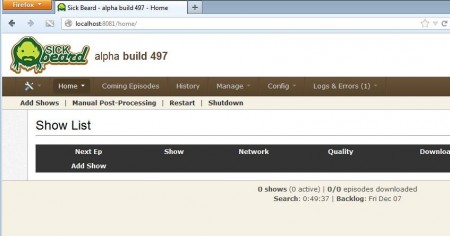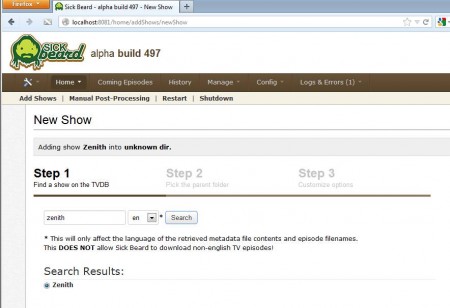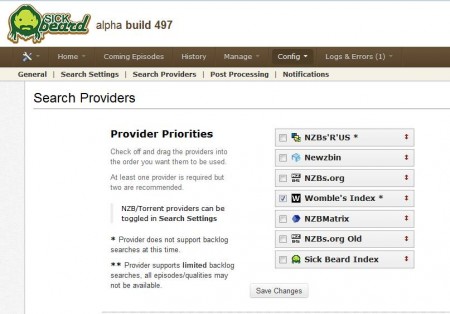Sick Beard is a free newsgroup download client for Windows which can be used in order to automatically search for, download, and organize the latest episodes of your favorite TV shows which you are keeping track of. Next to newsgroups to some extent torrents are also supported, but the main focus of Sick Beard are Usenet newsgroups content download and managing, more precisely TV show episodes downloading.
Control Panel of Sick Beard will be accessed from the web browser. You’ll start the application normally, by clicking on the executable, but instead of in it’s own window, it will open up in the default web browser. Usage of this free TV show newsgroup downloader isn’t that much different from browsing a website. At the top we have menus and beneath them empty area where lists and various options that we select are gonna open up.
Key Features of Sick Beard Newsgroup Download Client:
- Monitoring and automatic download of TV shows from Usenet newsgroups.
- Supported services are NZBs.org, MZBMatrix, NZBs’R’Us, Newzbin, NZB.su.
- Automatic sorting, renaming, and metadata downloading from TVDB, TVRage.
- XBMC updater updates the library of XBMC the free media center app.
- Sends notifications about downloads via PC, phone or on Twitter.
- Free and simple to use web interface, localhost installation.
NZB files are something like Torrents when it comes to newsgroup content downloading. They contain info for retrieving messages from Usenet servers, messages where people have posted content, in case of Sick Bear, TV shows. Here, are few tips to help you get started more easily.
How to Download and Organize TV Shows Automatically with Sick Beard?
Start by clicking on Home >> Add Show from the top menu. That’s gonna open up the add new show dialog. It takes three steps in order to add a TV show download.
In the second step you need to select the folder where downloads will go and in the last step you’ll have to configure download options, like for example if you want Sick Beard to only look for HD, SD, or both. Once you’ve added a show, you can open up Config and there adjust search providers, in other words select which Usenet newsgroups you want to search.
Go through other settings from the Config menu and make sure that they are set up after your taste. Most notable option would be the Post Processing option where you can setup how and if Sick Beard is gonna rename the downloaded TV shows. Once you’re done setting everything up, click Save Changes and leave Sick Beard to monitor the selected newsgroups. If someone posts something new, it’s gonna download and notify you about it. The only thing you need to do is start watching.
Conclusion:
Sick Beard makes it very easy to download TV shows and to keep your collection of TV shows nice and organized. Everything is gonna be done automatically, search, download, and filename renaming, if it’s necessary. Pretty much everything is highly customizable and most important thing of all, everything’s fast and snappy. Give this free newsgroup download client a try. You may also try SABnzbd reviewed by us.