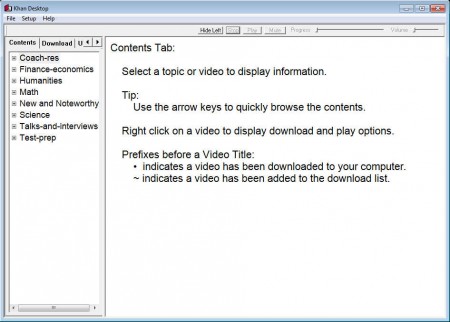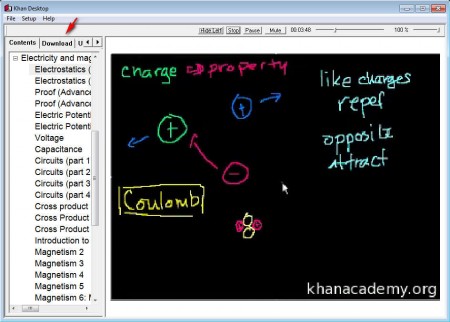Khan Desktop is a free educational software which comes with several video lectures and materials on a wide range of subjects. The content offered in this free educational software comes from the Khan Academy whose members are creators of Khan Desktop. With the help of this easy to use and free educational application you can easily browse and download educational videos which are divided up into courses and then in topics and sections.
You may also read our post on Learn Accounting Online, Udemy, and Academic Earth.
As you can see from the Khan Desktop interface above, there are eight different groups in which videos are offered. The left sidebar is where you’ll be navigating through the materials, on the right large area where you can see instructions on the image above, you’re gonna be watching videos while at the top video controls are available. Video lectures that you get in this free educational software are:
- Coach-res: Shows what Khan Academy is and how it is used in schools.
- Finance and Economics: 12 different topics regarding these subjects.
- Humanities: Learn about history of the world, art, and other related topics.
- Math: There’s no need of explaining this one, hours of math lessons are provided.
- New and Noteworthy: Various different answered questions and videos.
- Science: Lectures on biology, chemistry, physics, cosmology.
- Talks and interviews: Videos about the Khan Academy and what it offers.
- Test-prep: Prepare for exams by taking video exam preparations.
Khan Academy isn’t an actual academy, it’s an online academy created and run by Salman Khan, who’s a well-known educator holding several degrees from prestigious universities. Those of you are interested in learning online, you can do it easily with the help of Khan Academy.
How to Get Started With Khan Desktop Free Educational Software?
Using this free educational software is very easy and all the video lectures are free. You should have a broadband connection without bandwidth limitations though, because these are videos that we are talking about. So the first thing that you should do is decide which subject you want to start with first.
Navigate through the list of video lectures and find the one that you are interested in the most. Download is also possible if your right-click on the lesson name. If you just wanna watch the lesson, select play, either from the right-click menu or from the video controls above.
You can see a video lecture being played in the screenshot above. If you want to download the videos that you have selected switch to the Download tab, see image above. From there you can view the list of selected videos for download and actually start the download.
Conclusion
Khan Desktop works very well. Videos are streamed without there being glitches of any kind and it’s very easy to navigate through the lessons. Everything is clearly grouped and categorized. If you want, you can also download videos so that they can be viewed later, when you don’t have access to internet. So go ahead and give it a try to learn things.