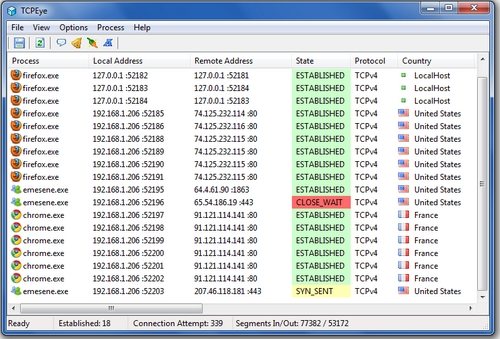TCPEye is a free network monitoring software that shows all the open TCP/IP and UDP Ports on your computer. It is a network monitoring freeware that shows you all the processes that are using TCP/IP ports on your computer.
TCPEye shows following information:
- All the processes that opened TCP/IP and UDP ports on your computer.
- Time the processes started.
- Name of the application related to that process, along with its icon.
- Full path of the process is displayed, name of the user that created it is displayed.
- It also shows version information of the process, along with file name.
- Current state of the process, and Protocol used by the process is displayed.
Apart from displaying all this information, TCPEye also lets you kill any process. You can also export all the information about processes various formats like HTML or XML file. TCPEye can also mark those processes in Pink that it thinks are suspicious. These are those processes for which TCPEye is not able to find any version information, or icon.
Also check out network packet sniffer, and network bandwidth monitor, and Networx.
I checked the comments that are posted on TCPEye page, and most of the users have asked for a portable version of TCPEye. That would make this network monitoring software a great tool for computer repair guys, who can just carry it around to detect related problems in clients’ computers.
Download TCPEye free.