This post covers 1-Click AI Quiz Maker for Google Forms. Google Forms is one of the popular platforms where users can create online forms, surveys, and quizzes. It is a part of the Google Workspace productivity suite, providing a simple and intuitive platform for collecting and organizing information. Being a part of Google Workspace, it gets access to add-ons that can add additional functionalities to Google Forms.
“GPT Quiz Maker for Forms” is an AI quiz maker for Google Forms. It is a Google Forms add-on that brings ChatGPT capabilities. This add-on allows you to quickly make quizzes within Google Forms. The add-on utilizes ChatGPT to automatically generate quiz questions based on the provided context, prompt, or topic. You can also copy-paste a long text to make a quiz around that. The add-on lets you set the type of questions, the number of questions, and the language of the quiz. This lets you easily make quizzes from 1st grade to graduate difficulty level.
How to 1-click Make Quizzes in Google Forms?
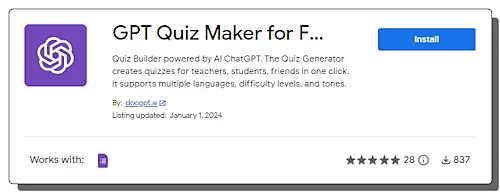
Follow this link and install “GPT Quiz Maker for Forms” and install the add-on from there. Make sure you use the same Google account that you use with Google Forms.
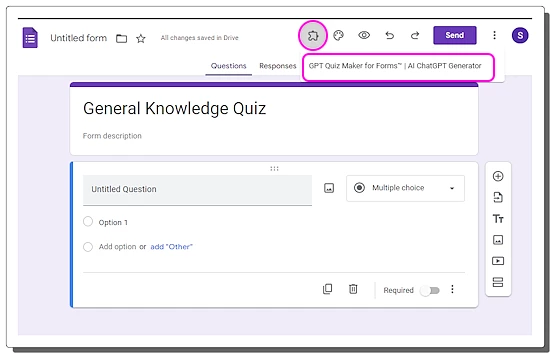
Head over to Google Forms and create a new form. From the top, click on the add-on button and select “GPT Quiz Maker for Forms | AI ChatGPT Generator”. This opens a side panel in Google Forms.
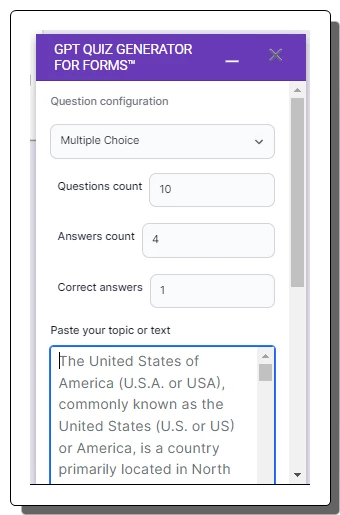
The side panel starts with question configuration where you can search the type of questions you want to include in the quiz. Based on the type of questions you select, it further asks for the number of questions, answer options, correct answers, etc. This is followed by a section where you have to add your topic of the quiz. If you want to create a quiz from a chapter or article, you can paste that directly here. Otherwise, you can define what type of quiz you want to generate.
Here are the types of Questions you can configure:
- Multiple Choice
- Check Boxes
- Dropdown
- Paragraph
- Short Answer
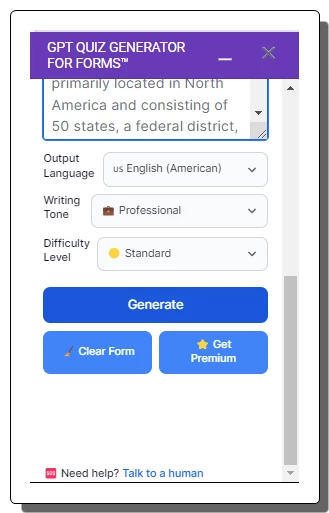
After that, you can select the language of the quiz. This add-on offers around Around 50 languages to choose from. You can choose the desired language despite the source. Apart from that, you can also set the tone of the quiz. You can choose from Friendly, Luxury, Relaxed, Professional, Bold, Adventures, Witty, Persuasive, Empathetic, and Technical.
Similarly, you get over a dozen of options for the difficulty level of the quick. You can go with any of the following options:
- Simple
- Standard
- Hard
- 1st Grade (Age 6)
- 2nd Grade (Age 7)
- 3rd Grade (Age 8)
- 4th Grade (Age 9)
- 5th Grade (Age 10)
- 6th Grade (Age 11)
- 7th Grade (Age 12)
- 8th Grade (Age 13)
- 9th Grade (Age 14)
- 10th Grade (Age 15)
- 11th Grade (Age 16)
- 12th Grade (Age 17)
- College Freshman Level (Age 18-19)
- College Sophomore Level (Age 20-21)
- College Junior Level (Age 22-23)
- College Senior Level (Age 24-25)
- Graduate Level (Age 26+)
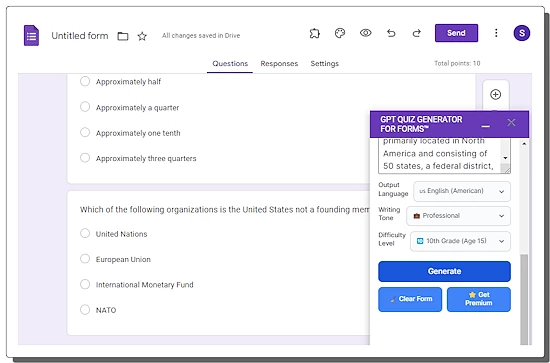
After configuring all these options, simply click the “Generate” button. This automatically adds the specified number of questions to Google Forms. You can go through the quiz and make desired changes like making questions mandatory or whatever Google Forms feature you want to use.
Closing Words
This is a nice add-on that lets you easily generate quizzes within Google Forms. Over a dozen different levels make it suitable for 1st graders to the graduate level. This add-on provides free credits to generate quizzes. However, if you have to generate more quizzes then you might have to with a paid plan to do so.