In this article, I’ll talk about a Chrome extension to send a Webpage to Wayback machine in one click. If you own a website, you must have heard this term called Wayback Machine. It is an Internet archive of World Wide Web which stores the webpage snapshots across time.
The Wayback Machine enables you to view the webpage of the past years. It also helps you to go back and find the webpage to see how it looked like between a certain period of time.
Here, the role of this Chrome extension is to save the current webpage just by clicking on the extension icon. As shown in the image below, I opened a webpage and in just one click, it stored the current webpage. It is pretty easy to use.
Check out alternatives to Internet Archive Wayback Machine.
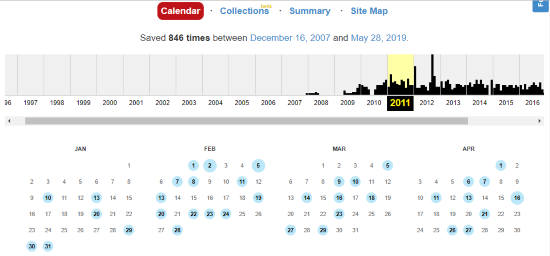
Chrome Extension to Send a Webpage to Wayback Machine in One Click
The very first thing you need to do is to install the Chrome extension called Web Archive for WayBack Machine. Once the installation is done, the icon of this Chrome extension appears on the top right. From there, you can access this Chrome extension.
In order to send a current Webpage to Wayback Machine, you can open the webpage and click on the extension icon. Then, it takes you to the new tab where you will see a calendar with the highlights of all the dates when the screenshot was captured.
If you hover the mouse on the highlighted dates, it shows small details like the number of screenshots taken, date and time. Apart from this, you may view the snapshots through the years.
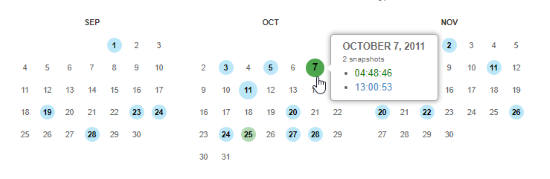
You can switch from years to years to know about old webpages. Doing so, you may have a glance of the webpage that how the webpage used to look in the previous years or on any particular date.
In brief
Using this extension, you can easily store the current webpages. All you have to do is install the Chrome extension and just by its icon, you can send a webpage to the Wayback Machine quickly.