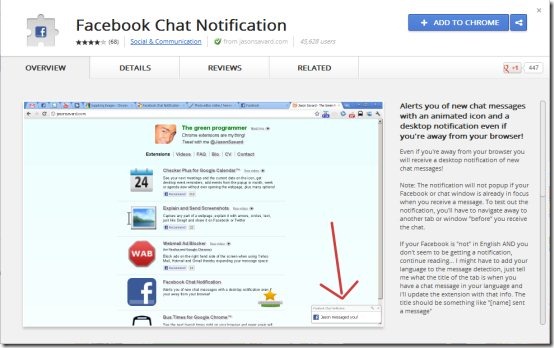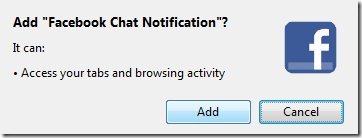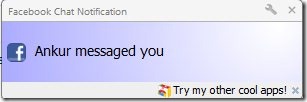Facebook chat notification is a great Chrome extension which displays a pop-up as soon as somebody sends a chat message on Facebook. This works fine if you are away from your browser and thus lets you know as soon as someone pings you.
Installing Facebook chat notification extension
Before installing the Facebook chat notification extension, you need to install the Google Chrome browser. If you already have the browser installed, simply follow the given steps:
- Open the chrome webstore on your Chrome browser.
- As you can see in the above snapshot, you need to click on ‘Add to chrome’.
- The following dialog box appears after the previous step. You need to click on ‘add’.
The installation process is complete and you can begin using your new Facebook chat notification extension. Once this extension is installed on your browser, you will see an impressive animated icon present on the browser.
Chat notifications
Now let us see how Facebook chat notification works:
- Simply click on the Facebook chat notification extension on your browser.
- This will open the Facebook website where you will enter your credentials to open the Facebook homepage.
- To test this extension, you will have to open some other tab or window. This is because it won’t display pop-ups if your Facebook homepage is already opened.
- If someone sends you a chat message on Facebook, you can see a popup on your screen.
- The Facebook chat notification icon on the top is also changed as you can see in the snapshot below:
Thus, using this Facebook chat notification extension is simple. You can even change the settings to change the location of the pop-up.
Verdict
Overall, Facebook chat notification is impressive as you need not keep your Facebook homepage opened for chat notifications. You can work and chat simultaneously with this. So why not give it a try!