GitHub Issues – Solved Instantly is a Chrome plugin which lets you find best solution to an issue on GitHub based on reactions. Here this Chrome extension lets you directly jump to the possible solution in one click on a GitHub issues thread. It quickly finds the issue with most number of reactions given and takes you that issue in just one click. While this extension is installed, you will not have to scroll through an issues thread to find the solution or even read anyone of them. No matter how long is the thread, you can jump to the best solution in one click.
Finding a solution to an issue on a long thread on GitHub can be exhausting sometimes. This is because you have to scroll down a lot and keep reading the comments. But with this simple Chrome extension here you will not have to do that. Just install it before going through an issues thread. It automatically adds an option there to directly jump to the best solution in the thread. However, this extension has some problems with other extensions. If you use Grammarly, then this button to jump to the best solution will not show up. In that case, you will have to disable Grammarly from the extensions settings page.
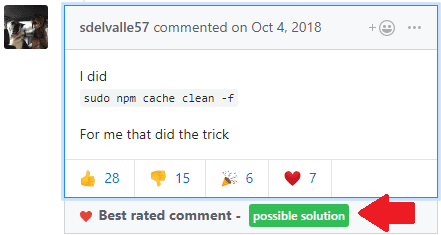
How to Find Best Solution to an Issue on GitHub based on Reactions?
You just use this link to reach the extension’s page on Chrome store. After that, you can just start let it do its work silently. Also, as I have already mentioned that it is incompatible with Grammarly so just make sure that Gramamrly is disabled when you are about to use it.

Now, simply go to any GitHub issues page and open any issue there. On the bottom right side of current page, you will see a button with label “Jump to solution”. Just click on this button to instantly navigate to the best comment in the thread. It calculates the most reactions on the comments and then shows that to you. The comments it chooses from the issues page is marked by “possible solution”. You can see that in the screenshot below.
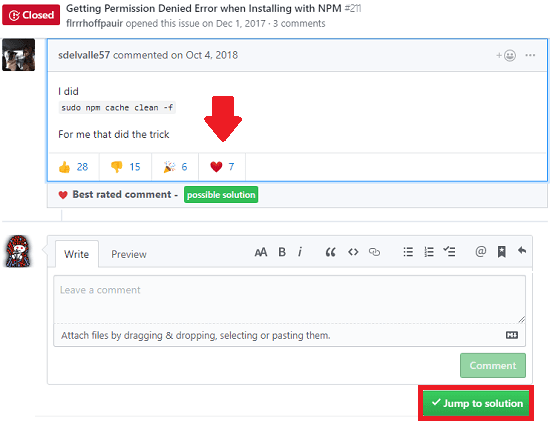
In this way, this simple Chrome extension works to let you find best solution to an issue on GitHub based on reactions. GitHub Issues – Solved Instantly works on all issue threads on GitHub and no matter how long a thread is, it will always let you find the best solution in just one click. If you often spend a lot of time on GitHub issues to find the best one to solve your problems then you should try it.
Closing thoughts
GitHub Issues – Solved Instantly is an interesting and useful Chrome extension for GitHub lovers. It will definitely help you find the best comment in the issues thread in a click. However, when it comes to the right solution then the comment it highlights may not be the best solution. What I am trying to say is that this extension only lets you jump to the comment with highest number of reactions. It doesn’t promise to always find you the correct solution.