Cool Previews is an incredible Mozilla Firefox extension to preview links by mouseover. Simple and easy to use, Cool Previews does exactly what its name says it does. This useful little extension lets you preview the content linked to by a hyperlink, simply by hovering your mouse pointer over it. All you have to do is do a little mouseover, and Cool Previews will handle the rest. It’s a known fact that a lot of our browsing time is spent right-clicking on links and opening them in new tabs/windows to see what they point to. Not only does it take time, it’s also frustrating. Cool Previews can come in really handy in situations like this. You can use it to preview multiple links on the same page as well. And the best part is, Cool Previews works on just about any site out there. Stoked already? Then I suggest you head past the break, as there’s a lot more.
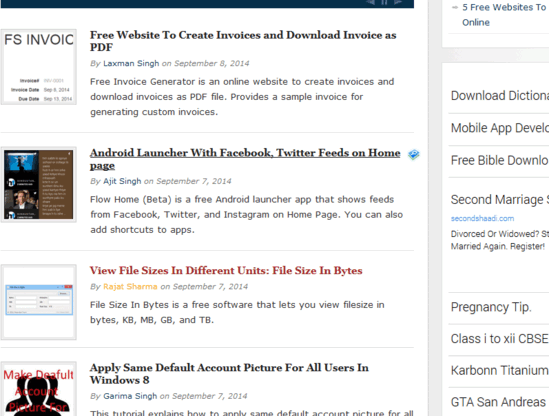
How to use this Firefox extension to preview links by mouseover?
Prior to getting started with Cool Previews and make your browsing a lot more easier, you need to install this thing to your copy of Mozilla Firefox. Installation is the usual yawn-inducing exercise. Sprint over to the Firefox add-ons store, look for Cool Previews, and hit that Green button. Once installed, restart Mozilla Firefox, and you’re all ready to roll.
Using Cool Previews is simple, and I mean, really simple. Though the extension has a few settings you can tinker with, it works even if you choose not to touch them. The following simple steps should get you started with this little add-on in no time:
Step 1: Open up just about any website (a search engine, your favorite blog, news portal, or anything else you like). Once there, find a link that you’d like to preview, and hover your mouse pointer over it. You’ll notice a Cool Previews icon against the link. Check out the screenshot below:
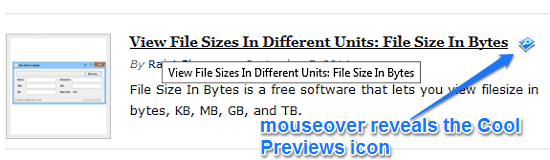
Step 2: As illustrated by the screenshot in the previous step, the Cool Previews icon indicates that the Cool Previews add-on can preview this link’s content. Now, all you have to do is click this icon, and you’ll see something like this:
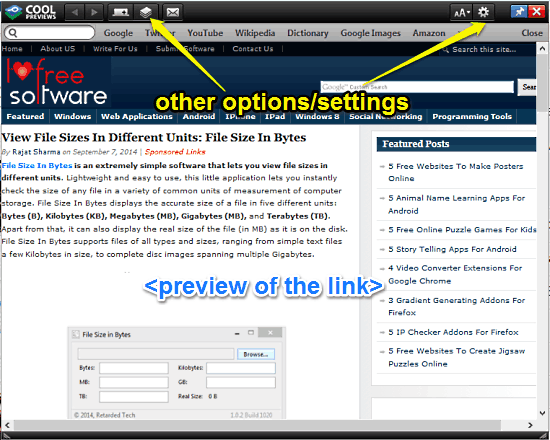
Pretty dope, wouldn’t you say? The screenshot above illustrates the mouseovered link being “previewed” in its own Cool Previews window. Note that this is an active webpage, and not a snapshot. The title bar of the preview window itself consists of a few options. You can use them to open the link in a new browser tab, email the links, access the extension’s settings etc. Apart from that, you can also use the pin icon on the top right corner to keep the preview window open, even after you move the mouse away from the source link. This way, you can preview multiple links on the same page, in their own individual windows. Bye-bye tiresome right clicks!
Also See: Preview Links on Facebook, Twitter, Google+ By Hovering Over Them [Chrome]
Conclusion
Cool Previews is a super useful Mozilla Firefox extension to preview links by mouseover. It’s simple, intuitive, and works the way it’s supposed to. The fact that you can preview just about any link by simply hovering your mouse pointer over it, without actually having to open that link is amazing. It can save you a hell of a time in your day to day browsing. Add to it simple and nifty options like being able to pin the preview windows, and this thing becomes even more awesome. Do give Cool Previews a try, you’ll be glad you did.