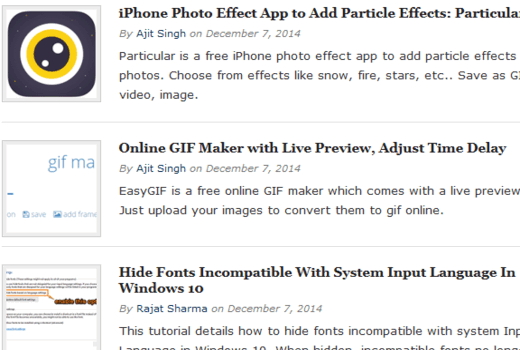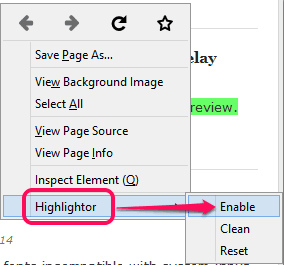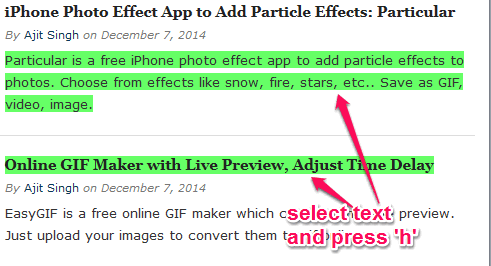Highlightor, as its name indicates, is a free text highlighter add-on for Firefox. You can highlight any text content and hyperlinks available in a webpage for later use. It automatically saves all the highlighted content, so that when you come back to a webpage, you can see all that highlighted content, and use it. Your highlighted content remains saved even after closing the tab or reloading the webpage.
You need to enable this add-on to get back all the highlighted text. No matter whether you have erased history, cookies of your Firefox browser, etc., all highlighted content remains saved. Whenever you want, you can clean all the highlighted content, or keep it as it is.
In above screen recording, you can see how easy it is to highlight the text content/hyperlinks of a webpage in Firefox using this add-on.
Don’t forget to check these text highlighting Firefox add-ons reviewed by us.
How To Use This Free Text Highlighter add-on for Firefox?
Install this add-on using the link added at the end of this review. After this, open a webpage, and right-click on it. You will find a Highlightor option, like visible in screenshot below.
Click on this option to access ‘Enable‘ option. Tap on that option and it will become ready to highlight the text you want.
Now just select a text/hyperlink present in a webpage, and press ‘h‘. You will find that the selected text is highlighted with green color automatically. In the similar way, you can highlight more text to other webpages.
Whenever you open the same webpage, you need to activate this add-on using its right-click menu option. After this, all the text highlighted by you will visible.
Important Options:
- To clean a particular highlighted text, press and hold ‘x‘ button, and tap on highlighted text.
- When you have to remove all the highlighted content from a webpage, just access Highlightor option from right-click menu, and tap on ‘Clean‘ button. After this, reload the page. It will clean all the highlighted content to start from the beginning.
- To remove highlighted contents from all webpages, right-click on a webpage, and tap on “Reset” button available under Highlightor option.
Conclusion:
Highlightor is a simple yet great extension. Many times, we want to highlight some important text on a webpage, so that we can quickly use that text later. To fulfill this purpose, Highlightor is a useful add-on.