In this article, you will read about a free Chrome browser extension that you can use to hide comments from every social media platform.
Social Media is a huge reality for urbanites. We always turn towards scrolling through social media platforms in our free time and some of us even made their profession based on social media. The content is everywhere in these platforms, be it in the form of videos or photos. Moreover, people usually use comments sections to engage in conversation about the content they are watching and reflect on it.
However, sometimes comments can make us a little diverted towards the contents we are watching. While some posts encourage communication between the viewers, most of the time, it can become distracting. If you want to hide the comments in such scenarios, there are browser extensions available to help you with that.
Free Chrome browser extension to hide comments everywhere
If you use the Chrome browser for accessing your social media profiles and don’t want comments to show up, you can use CommentBlock.
CommentBlock is a free Chrome extension that you can use to block the comment section in the social profiles feed. You can pretty much use it for every social media platform. Let us see how.
First, visit the Chrome web store and search for Comment Block Extension. Make sure you are logged in to the Chrome browser to add this extension so that it can be added to your browser and run smoothly.
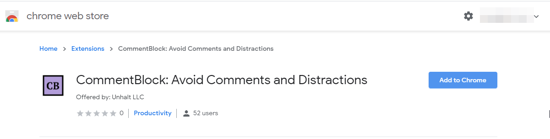
Once, added to chrome, you can use it for any type of social media platform. There are various platforms already mentioned in the extension when you click on the icon at the top right corner. For testing, I have used the YouTube platform where you can easily check the comments on a particular video are blocked or not.
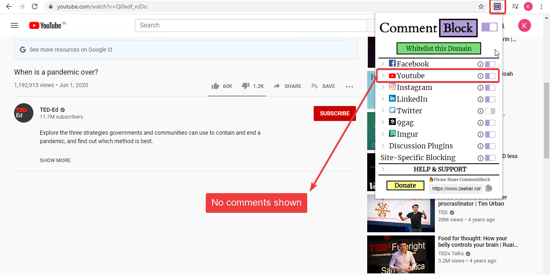
If you are using a specific page and want to block the comments for that page, you can do that by clicking on “Site-Specific Blocking” and mention the webpage for which you want to block the comments.
The default setting of the extension is blocking the comments of the most used social platforms, however, you can edit or disable the blocking for whichever social media platform you want in the drop-down menu of the extension.
There you have it, a simple and effective solution to blocking the comments from the social media platforms.
In brief
CommentBlock is a simple and free Chrome browser extension that you can use to block the comment section for any web page or social media platform.