Here is a free Manga Notifier Firefox add-on. It shows desktop notifications whenever a new chapter is added to any of your favorite Manga comics. You just need to add the URL of that particular Manga and then it will check for new chapters automatically. Whenever there will be a new chapter in that Manga, you will receive the desktop notification. The notification shows the name of that particular Manga and the name of the new chapter.
This Firefox add-on supports MangaFox and MangaStream, which are two very popular websites to read Manga online. So, all of those who read Manga on these popular websites and want to receive desktop notifications for new chapters of favorite Manga, this add-on is handy.
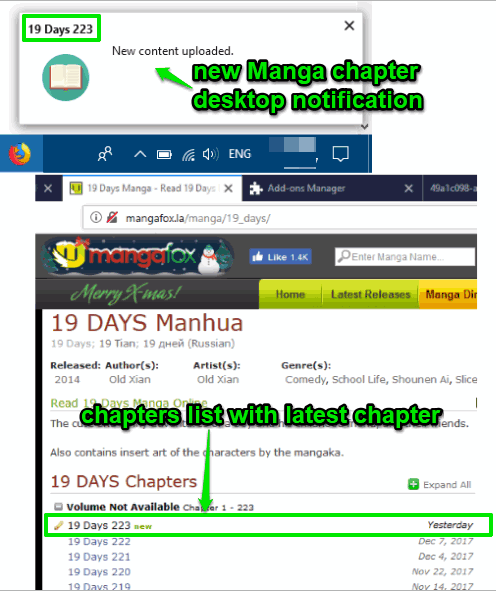
In the screenshot above, you can see the desktop notification visible for a new chapter of a particular Manga. By default, the frequency to check updates for new Manga chapters is set to 1 hour. But, you can also change it to 4 hours, 8 hours, 16 hours, or 24 hours.
Note: This add-on will show desktop notifications for new Manga chapters only when Firefox is running. So, when you are working on your Firefox browser and some new chapter is added to any of your favorite Manga, you will be able to receive the notification. Otherwise, the notifications will be visible when you will launch Firefox browser the next time.
Using This Free Manga Notifier Firefox Add-on:
Manga Notifier is a very simple add-on. After installation, you will see its icon in the top right corner. Now open MangaFox or MangaStream website (whichever website you use) and access your favorite Manga. There you will see the list of chapters for that particular Manga. You don’t have to open those chapters. Simply, click on the add-on icon and then you will see “Add Manga” option.
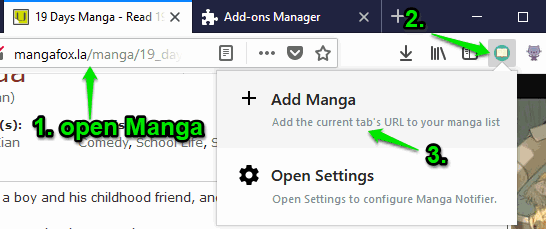
Select that option and then that particular Manga URL will be added to the monitoring list. In this way, you can add other Manga comics.
Now the add-on will do the rest. It will keep an eye on the updates of the added Manga URLs. When there will be a new chapter, it will provide desktop notification.
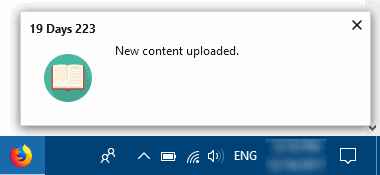
You can also change frequency level to receive desktop notifications for new chapters of your favorite Manga comics. Simply click the add-on icon and press Settings option. When Settings page is opened, you can use the drop-down menu and set frequency for checking updates to 1 hour, 1 day, 4 hours, etc.
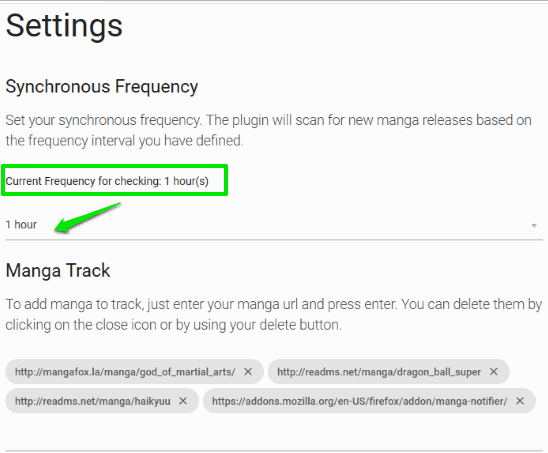
The settings page also helps to remove any of the added Manga URLs.
We have also covered some best free websites to download comics for free for you.
The Conclusion:
Manga lovers, who use Firefox browser and MangaFox and MangaStream websites, this is a nice add-on. Instead of opening any of these websites to check if there is some new chapter added to your favorite Manga, this add-on is helpful. It would have been even better had this add-on provided the option to set a custom time (like 30 minutes, 35 minutes, etc.) for update frequency. Maybe, the developer would come with some update and add this feature. Overall, this free Manga Notifier Firefox add-on is good option to try.