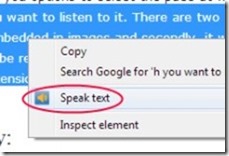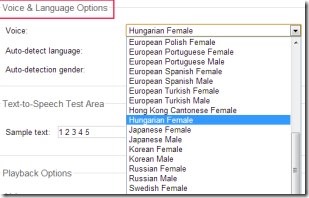Select and Speak is a free text to speech extension for Google Chrome using which you can easily listen to any text while browsing on Chrome. As its name suggests, you need to select any desired text you want to listen and rest of all will be done by this extension. It is a very simple text to speech extension. It even provides you right-click context menu facility for listening to text. Sometimes, it is really tiring and boring to read text. In that case, you can make use of Select and Speak to listen to that text.
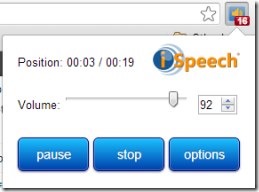
Another excellent feature this extension contains is multiple voices for listening to text in different languages. This is the fantastic part which I like the most in this extension. There are more than 40 voices present in this extension which make it different from other text to speech extensions. Feel relaxed and do other tasks while listening to desired text using Select and Speak.
How This Text To Speech Extension Works?
There is nothing to explain in detail. It is quite simple to use extension. You only need to select any desired text which you want to listen. Just after selection, click its extension icon which will be present next to address bar of Google Chrome. It will provide a pop up that will start playing that selected text. There, volume can also be adjusted easily. Anytime you want to stop or pause current speech, you can do it with the use of available buttons. See the above screenshot.
You can also use right-click context option, instead of clicking extension icon.
That’s it, isn’t it so easy. But there is something more to present. As I said above, you can select any desired voice (male or female) in different languages. For that, you need to access settings of Select and Speak. Other things such as playback options, key combination shortcuts will also be present there.
Now let me brief you about the way you can add this extension to Google Chrome.
Add Select and Speak To Chrome:
For adding Select and Speak, follow this given link. On the page of this link, you will find ADD TO CHROME BUTTON. Hit that button which will proceed you to the addition of this extension. Add it, and directly access it from toolbar.
In short, Select and Speak is one of the simplest ways to listen to any desired text or article while browsing on Google Chrome. So, you can use it without any difficulty and free of cost.
Also try these free Announcify, Chrome Speak, and Speak It! text to speech extensions for Google Chrome.