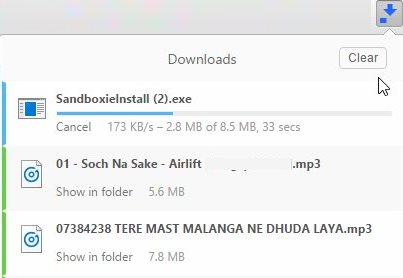Downloading files in Google Chrome browser is pretty easy and it shows you a notification of the download in progress at the bottom of the browser. But the problem is that its difficult to keep track of multiple downloads. The download bar which appear at the bottom of your browser when you download something, is just not pretty. If you click on the show all button on the download bar, then it feels like you have lost the downloads. Of course, you can find them back but visually the download manager lacks the appeal. Now think about the download manager of Firefox which is much better to look at and user friendly.
Now to get this Firefox download manager functionality in Chrome, we introduce a Chrome extension. Downloads – Your Download Box is a Chrome extension which gets a Firefox like download manager in Chrome. Below you can see the download manager after installing this extension.
Installing this extension is pretty standard affair. Just go to the page of this extension using the link given at the end of this article, from there click on the add to Chrome button. That is it, the extension would be added to your browser. A downward arrow will now start appearing in your bookmarks bar. All the downloads will now appear in this download manager window.
What do different colors in the extension icon mean:
- Extension icon turns blue when downloading something. A progress bar can also be seen.
- Extension icon turns green when something gets downloaded.
- The download arrow icon will be grey in color when there is nothing to be done, or when the app is inactive.
Clicking on the icon will open up all the downloaded files in a small window. There you would also get an option to clear out the list of downloaded files along with an option to see all the downloaded files in the downloads folder.
The downloading file will show you a progress bar, time remaining for the file to download, the speed at which the file is being downloaded, a button to cancel the download, etc.
You can also check out alternatives to Internet download manager.
Conclusion:
If you don’t like the download manager that your Chrome browser gives you, then you should definitely check out this extension. It gives you Firefox like download manager in Chrome which is visually better, and gives you a list of downloaded files.
Check out Downloads – your download box here.