Reply Boy is a free Google Chrome extension that enables you to auto-generate replies on X (formerly Twitter) using Artificial Intelligence. You can use it to generate cool replies to popular Tweets, get more impressions and grow your account.
All that you need to do is install the Reply Boy extension, open the Tweet for which you wish to generate a reply, choose the Mood of the reply such as clever, philosophical, ironic etc. and voila, the reply gets generated automatically with a single click.
How it Works:
1. Click on this link to install Reply Boy from the Chrome Web Store.
2. Click on the ‘Extensions’ icon ahead of the Chrome address bar and choose ‘Reply Boy’ to launch the extension. Here you can configure if you wish to use emojis in the reply, add hashtags, or choose to only reply with questions by clicking on the corresponding checkboxes.
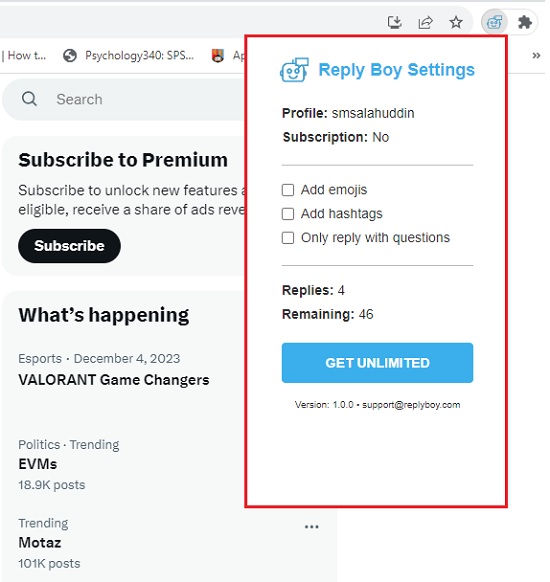
3. Next, open the Tweet for which you want to generate a reply and click on the ‘Reply Boy’ icon to the left of the ‘Reply’ button. Now, choose a Mood for your reply from the available options such as Romantic, Funny, Clever, Ironic, Philosophical, Controversial and Hater.

3. Observe that Reply Boy automatically generates a reply to the selected Tweet based on the Mood that you have specified.
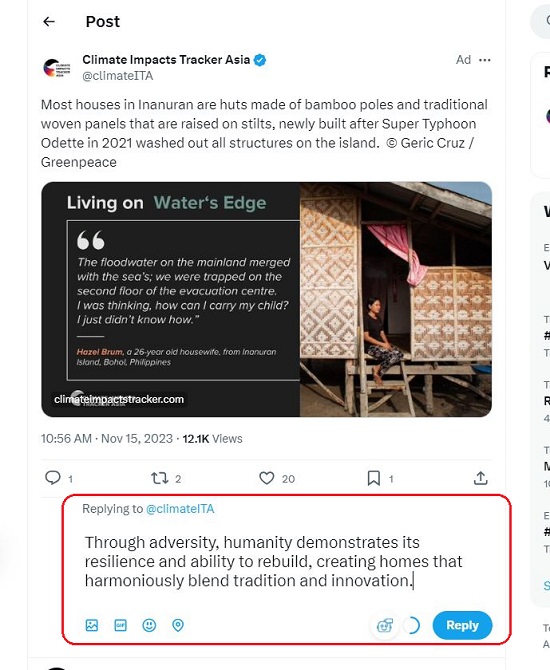

4. All that you have to do now is edit the content if required and click on the ‘Reply’ button to submit it.
Closing Comments:
Reply Boy is a good plugin for Google Chrome that helps you to automatically generate replies to Tweets on X. You can select the Mood for the reply as well as choose to include emojis and hashtags in it. For individuals struggling to compose responses to Tweets, Reply Boy proves to be a valuable tool. It serves as a fine way to increase impressions on X and foster the growth of your account. Go ahead and try it out and do write to us about what you feel. Click here to install Reply Boy from the Chrome Web Store.
As a user on X navigating through an extensive thread post, it can be challenging to go through the entire discussion with numerous comments and replies. Click here to explore Thread Navigator, a free website that allows you to read lengthy X threads on a single page without the need for unwrapping.