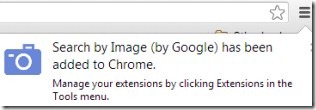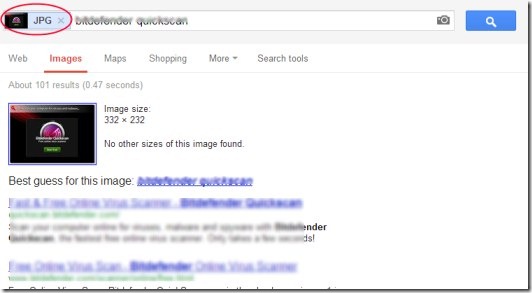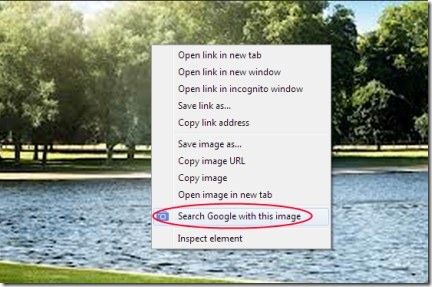Search by Image (by Google) is an extension available for Google Chrome that allows you to search anything on Google using any image available on web. For instant search you simply need to click on the camera icon that appears on an image when you hover you mouse cursor over it. Usually, you need to enter the text in the search box of Google search engine for searching any particular thing and getting desired information on it. This is just opposite to that. Here, you can start Google search with the help of an image. Although there is an option available in Google images search box of ‘search by image’, but that is not worth enough. As you need to upload an image or need to paste image URL and perform multiple steps on that for searching using an image.
But with the help of this extension, you can directly start Google search using any available image on web. This way it saves your time as well as energy. And it is quite easy to use this handy extension. Moreover, you can use it without paying a single penny. It is completely free.
Key Features of Search by Image:
- Start Google search using any available image on web.
- Single click action needed to use this extension.
- So easy and simple to use extension.
- Free of cost.
How Search by Image Works?
In order to use this handy extension, you first need to add this extension to your Google Chrome browser. Add this extension with the help of this given link. Click this given link and it will open a new web page. Here, you need to hit on the available Add button. This will add this handy extension to your Google Chrome. After adding it to your Chrome browser, you can use it easily.
- Now whenever you want to start a Google search with an available image on web, you just need to place your mouse on that specific image. You will find a camera icon on that specific image (as you can see in the above given screenshot). Click this icon and it will direct you to Google search. And you will find related search results to that particular image.
- Moreover, the same thing can also be performed by right-clicking on desired web image. What you need to do is right-click on desired image and you will find option of ‘Search Google with this image’. Click on it (see the below mentioned screenshot). It will start Google search as soon as you click on this option.
- This way you can perform a Google search through an image.
- In addition, if you want to adjust the settings of this extension, then you need to access this extension. Go to the Tools menu of your Chrome browser and click on Extensions. There, you will find this extension. Simply click on Options link and adjust the settings according to your requirement.
Search by Image is a handy extension that lets you start a Google search by any available image on web. You can give a try to this extension and find yourself whether it is useful for you or not.
Also, try some free image search engines reviewed by us.