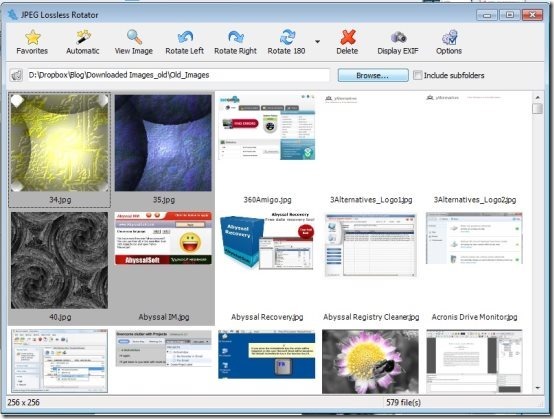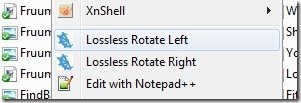JPEG Lossless Rotator is a free software to batch rotate photos. The best part is that photos are rotated in a lossless manner, so that the quality of photos is not impacted even after rotation. You can specify one or more photos that need to be rotated, rotation angle, and this JPEG Lossless photo Rotator will batch rotate those photos quickly. In addition to this, it also adds options to context menu so that you can rotate photos from right-click menu. It also lets you flip photos horizontally or vertically to create mirror images. As the name indicates, this software works with JPEG photos only.
It happens many a times that while taking photos our camera / phone is not in correct angle and we feel a need to rotate the final photos. Normally, we have to rotate one photo at a time, which is a time consuming process, so this batch photo rotator saves lot of time in that regard. More importantly, most of the software that rotate photos alter the quality of the photos. However, that is not the case with this software as it rotates photos in a lossless manner.
How to Batch Rotate Photos:
In the screenshot above, you can see the interface of this JPEG Lossless Rotator. To start, download the software using download link provided at end of this review. The download is less than 4 MB in size and installation is a fairly simple process. During installation, on one of the screens, you would see an option of “Integrate JPEG Lossless Rotator with Shell”. This option determines whether you want to add photo rotation options to Right-click menu or not. If you want, do remember to select this option.
Once installed, just launch this from Start menu or desktop icon (if you chose to create one during installation). You will get the interface as in the first screenshot. Start by browsing to the folder that contains that photos that you want to batch rotate. You can also choose all subfolders under the folder. After that, it will show thumbnails of all the photos in that folder (s), as seen in first screenshot. Select one or more thumbmails and choose photo rotation angle from top menu bar. This batch photo rotator will quickly rotate the photos to your desired angle.
This freeware also gives an option to preserve old photos, otherwise old photos will override new photos.
In addition to this, the right click context menu options that this software adds are pretty good. They let you quickly rotate a photo by just right clicking on it.
Some other Features of this Free Software to Batch Rotate Photos:
This software comes with some other interesting features as well, which I have summarized here.
- Automatic Rotation: This software can read EXIF data of images. If EXIF data says that the image needs to be rotated, then this software will read that EXIF data and rotate images accordingly.
- Multi-lingual
- Works from command line
- Flip the photos to get a mirror image of them
- Batch rotate photos
- Lossless rotation of photos.
- See EXIF data of images.
- Open images in your default Image viewer.
Verdict:
JPEG Lossless photo rotator is one of the best batch photo rotator that I have come across. It comes with an intuitive interface and innovative features. So, if you are looking for a batch rotation software, then JPEG Lossless rotator is a good choice.