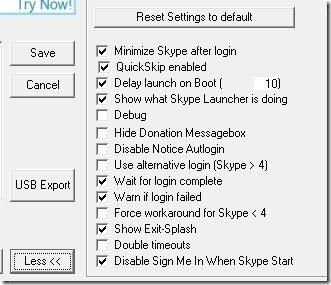Skype Launcher is a free software that lets you to automatically sign-in and launch your multiple Skype accounts on desktop. Skype Launcher is an intelligent software as it automatically comes to know about the accounts which are already signed-in. Thus it only log in those account of yours which are signed out. If you are a Skype user having multiple accounts, then this software is pretty much helpful for you. There is only need to add your Skype username and passwords in it and leave rest of the things to Skype Launcher.
This tutorial below after the features part will help you to understand more about Skype Launcher.
Key Features of Skype Launcher:
- Automatically signing-in facility for multiple accounts.
- Easy and simple to use.
- Very lightweight software.
- Add, modify, or delete accounts easily.
- Free of cost.
How Skype Launcher Works?
- Skype Launcher is a very simple software and very easy to use. In order to start using this software, just download it from its homepage by clicking on Download Now button. After clicking it, it will be downloaded to your system within a few seconds as it is less than 1 MB.
- Now run its setup file and follow the steps displayed in the installation wizard. After completion of the installation process, launch this software from the desktop shortcut.
- Skype Launcher is opened with the help of Skype Launcher configuration application where you can add your Skype accounts. Click on Add button in its main window, a small pop-up will open up (see below screenshot). Fill the log in details (Skype username, password) and hit the OK button.
- Likewise repeat the same steps for adding your multiple accounts in it.
- After adding your Skype accounts. Click on the Save button available at the main window of Skype Launcher configuration.
- Now, whenever you will launch Skype Launcher, it will automatically sign-in your all accounts one by one which you have added in Skype Launcher configuration application.
- It is a very simple process and removes the painful job of signing-in again and again.
Other Options:
- You can easily Modify or Delete your accounts via available Modify and Delete options in Skype Launcher configuration.
- Another good option available in it is USB Export. Using this option, you can also add your data to your other kind of storage devices such as: pendrive, hard disk, etc.
- For adjusting settings, click on More button available at the lower right corner and it will show you a list of settings which you could adjust in Skype Launcher according to your preference.
Skype Launcher is really a handy software as you can easily open your multiple accounts just via a single click of mouse. If you want to try this software, then you can download it from here.
You may also try free Multi Skype Launcher and SkyHistory to record Skype chat history.