iCall is a free VOIP software that lets you make free voice calls to US and Canada phones. In addition, it is absolutely free to call from one computer to another.
What makes it unique is that you can call fixed line or cell phone numbers in USA or Canada for free for 5 minutes, saving you a lot of money on ISD calls. iCall disconnects the calls made to numbers in USA/Canada automatically after 5 minutes, but allows you to redial the number as many times as yo want, thereby giving you unlimited free calling. It also allows you to make video calls to other iCall friends in your contact list.
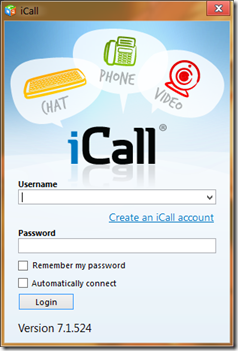
iCall is less resource hungry than other well known VOIPs like Skype, and also provides you with more features than them. It is a very good alternative for any VOIP software that you may be using currently.
How to make free calls to US and Canada:
- Launching iCall opens up a neat and simplistic looking login screen. Here, you can enter your id and password to login to iCall’s main screen. If you don’t have an iCall account yet, you can create an iCall account by clicking the “Create an iCall account” link.
- After you Login to iCall, you can access the contacts, phone or My iCall options. To make a free call to USA/Canada, go to the phone tab, select the country and type a number using the on screen dial pad or the keyboard. Then click on dial. The dialing progress bar will show, and now you just have to wait for iCall to connect your call. In the similar way you can call up your contacts on iCall as well. iCall supports 720p HD video calling as well, beating popular VOIP tools like Skype in this area as well.
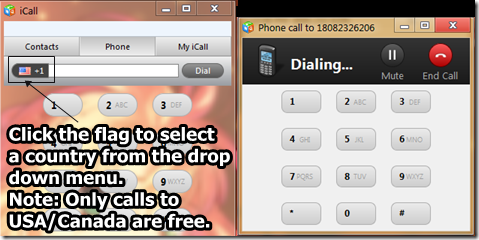
- In My iCall tab, you can view your iCall account information. You can also add credit to your iCall account from here to call phones in other countries.
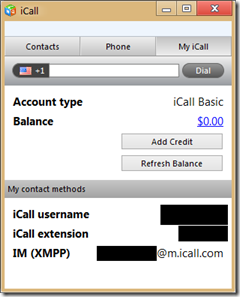
What we like…
- It’s free and less resource hungry.
- Supports free calling to USA and Canada with no need to purchase iCall Credit.
- The user interface is good.
- Supports iCall to iCall 720p HD video calling.
- Has an app for Android and Apple’s iOS devices. Hence you can get iCall on iPhone, iTouch, iPad and Android Devices with essentially the same functionality.
Another service we reviewed earlier to call USA is Whistle.
What we don’t like…
- The free call to USA/Canada phones is only for 5 minutes at a stretch after which the call auto-disconnects. However, you can call back the same number immediately for another 5 minutes, leading to unlimited free calling. This leads us to wonder why they even set the 5 minute limit in the first place.
- It provides free calling to USA and Canada, but does not provide free incoming phone number for US. Thankfully, there are other services that let you get free US phone number.
- The latest version of iCall is a bit buggy. I discovered that there are actually invisible menu bar buttons in the empty space below the title bar! (I couldn’t see the menu labels in iCall below the titlebar on our test machine with core i7 extreme running Windows 7 Ultimate, see screenshot below.)
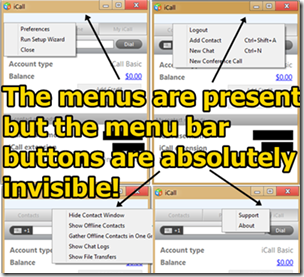
UPDATE: I was able to reproduce the same bug on another machine running Windows 7 Home Basic. Downgrading to a previous version of iCall solved this problem for me.
Conclusion
If you are looking for a software which can save you a lot of money on International calling, iCall is your go-to software! Even though the latest version is slightly buggy, you can download a previous version from their website, but the features in the previous versions aren’t so good. If you are okay with the menu-bar bug, you can definitely try downloading the software, because it’s free. The software always keeps getting regular updates, so I’m sure that this issue will also be resolved by their team as early as possible.
You can get iCall for Windows/Mac by clicking here.
Get iCall for Android by clicking here. (For Android 2.2 and up)
Get iCall for iOS by clicking here. (For iOS 4.1 and newer)