Microsoft Mathematics is a free math problem solver that helps students by giving a complete step-by-step solution to algebraic equations. In addition, Microsoft Mathematics also brings a graphic calculator to you that plots in 2D & 3D and various other useful options.
This free math problem solver basically provides students a set of mathematical tools which helps them to complete their school work easily and quickly.
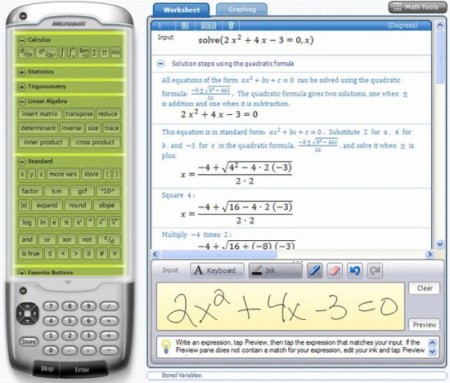
With Microsoft Mathematics, students can be taught to solve difficult to difficult equations in a simple step-by-step manner. This helps them get better learning of basic fundamental concepts in physics, chemistry, pre-algebra, algebra, calculus, and trigonometry. The design is just like a hand-held calculator.
Some key features of this Math Problem Solver:
- Students can learn step wise as to how to solve difficult mathematical problems.
- New improved three-dimensional color graphs can better illustrate problems and concepts.
- Full fledged library consists of equations and formulas
- More than 100 basic equations and formulae to help identify and apply equations.
- Unit conversion tool
Check out our post on Geogebra Maths Learning Software.
How to download Microsoft Mathematics:
- Go onto the website.
- You will come across three options for downloading
- In front of the second one which is 17.0MB, Click on “Download”
- Click on Save
- Double click on the Downloaded icon in order to Run
- The installer will automatically downloads Microsoft Mathematics program as you follow the instructions coming your way.
Yup..its done. Start using. Students can use this easy-to-use tool to quickly solve problems related to units of measure, area, length, volume, temperature, weight, velocity, pressure, power, energy, and time.
In short, Microsoft Mathematics is a good equation solver tool for students that helps them to learn to solve equations step by step. so go ahead and get it.