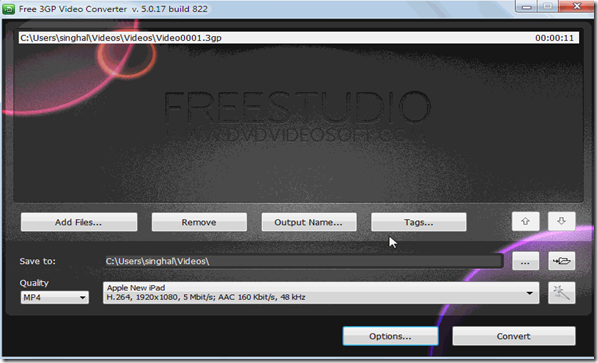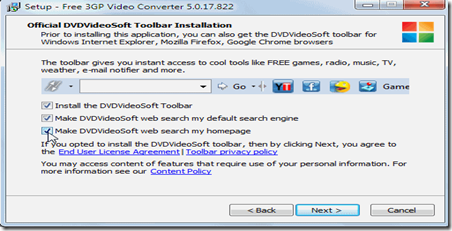Free 3GP Video Converter is a free video converter to convert your videos into other video formats, so as to make the videos compatible on different devices. The Free 3GP Video Converter can convert the videos in formats like: MP4, WMV, AVI, FLV, SWF, 3GP, MPEG2, MPEG, MP3, M2TS etc. It can make the videos compatible to the devices like Apple New iPod, and can further convert your videos to Full HD MP4 Video, Apple iPod Touch High Quality Video, HD Ready MP4 Video etc.
Working with Free 3GP Video Converter is very easy. The UI is very simple with almost all the options required for an effortless video conversion are available. Some of the rich facilities available with this free video converter are Logs availability, Preset Editor, concatenating the old file name with the new name etc. Try out some best free video converter software reviewed by us.
Steps to Convert a Video Using this Free Video Converter are as Follows:
- Open the application Free 3GP Video Converter.
- Add the files using the ‘Add Files’ button. Here you can select single or multiple videos from your system.
- ‘Remove’ button helps to remove any file if you want.
- You can specify any other file name using the ‘Output Name’ button. You also have the choice to join the new name of video along with the existing name.
- The ‘Tags’ button allows you to specify the singer name, artist etc.
- There are two up and down buttons also provided to navigate through the list of files added.
- Now specify the destination folder, where you want to save the converted video files.
Below is a screenshot after selecting a video file to be converted:
The Quality option allows you to specify the output file format like: MP4, WMV, AVI, FLV, SWF, 3GP, MPEG2, MPEG, MP3, M2TS etc. And you can also choose the device for compatibility.
There is an ‘Options’ button to select whether to shut-down the system after the video conversion. Here you can also see the logs of video conversion. Now after choosing and selecting all these options click on ‘Convert’ to start the conversion of video. You have to be patient, as the time taken to convert the video is quite long but the output will be according to your expectation.
Download And Installation:
Click here to download Free 3GP video Converter. Download the software and click on the setup to start the installation. The installation is also easy just follow the steps on the setup wizard. There are a few extra optional installation applications associated with this video converting software as shown:
The Official DVDVideoSoft Toolbar and TuneUp Utilities 2013 are optional, it’s upto you whether you wish to install them or not while installing this free video converter.
Final Verdict:
Free 3GP Video Converter is a smart and efficient video converter. It’s very easy to use and supports a number of file formats like: MP4, WMV, AVI, FLV, SWF, 3GP, MPEG2, MPEG, MP3, M2Ts. The quality of the output video is pretty good. The only area where it lags is the time taken in conversion of video. But, the rest of the working of this free video converter is very easy and interesting.
Download Free 3GP Video Converter.