Naturpic Audio Editor is a free Audio editing software that allows for a wide range of audio enhancements. It hosts rich and unique features for cutting, pasting and editing audio clips. This program acts as an audio editor, music player, recorder and converter as well.
Naturpic Audio Editor has one of the best features any audiophile would be happy to have. It has an abundance of equalizers, modulators and effects to suit how the user wants his/her audio clip to sound. There are a lot of options to choose from and many pre-defined settings so that the user can gauge and augment the style of effect to be applied.
Features of Naturpic Audio Editor:
- Editing audio files visually
Audio files once inserted in the program can be easily manipulated through clicking and selecting the part that you want. This way, you can cut, copy and paste various clips and also save selected portions of a song clip separately. You can also mix other audio clips with existing ones to create a medley or remix. - Effects and filters
A wide variety of filters offers the user with an unlimited scope for alteration of the sound clip. Fade in, Fade out, Amplification, Add Noise, Flanger, Vibrato, Silence, are a few of the effects available from the ones listed. Brand Pass Filter, High Pass Filter, High Shelf Filter, Low Shelf Filter, Low Pass Filter, Notch Filter and FFT Filter are the sound filters that can be applied to bring emphasize a certain equalizing agent in the audio clip. All these effects and filters can be easily applied to the whole clip or parts of it. The options for Filters and Effects are represented as labels on the top. - Display
As per the user’s wish, you can see the waveform of the audio clip either in the generic waveform view or in the spectral view. - Recording capabilities and file information
Record audio clips from your microphone and set the format to MP3, WAV, RAW, OGG, VOX, WMA etc. You can also change the audio information such as Album name, Artist name, Song name etc. - Easy undo and complete formatting capabilities
Seamlessly integrate audio files and mix or convert them. You can apply as many filters as you wish to any portion of the sound clip without the hassle of leaving a permanent result. Multi-level redo options are also present that help you go back to previous step as many times as you want.
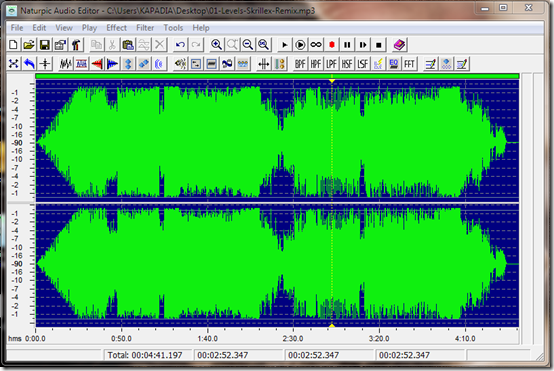
Conclusion
Naturpic Audio Editor has one of the most diverse and most capable audio editors available for free. The level of customization and seamless integration of effects and addition of multiple formats as well as recording capabilities provide a huge plus for the user. The only drawback is the clunky control and interface. The software has not aged well over time and is in need of a make-over.
It takes some time getting used to the interface but once you know your way, you can easily become an audio mixer within minutes. The easy ‘select and apply’ method works well here and makes it simple to use. If you are looking for a more specific set of features, head to Free MP3 Quality Optimizer or Free MP3 Cutter and Editor. However, you probably will not find as many rich features as Naturpic has to offer. This is one of the best Audio Editing software available and because it is free, makes it a valuable asset to any computer.
Get it here.
