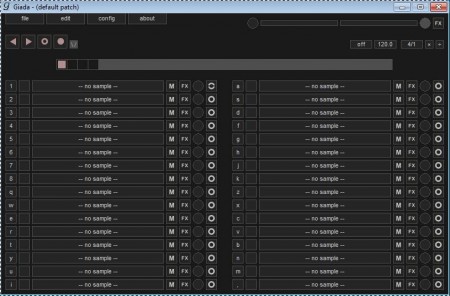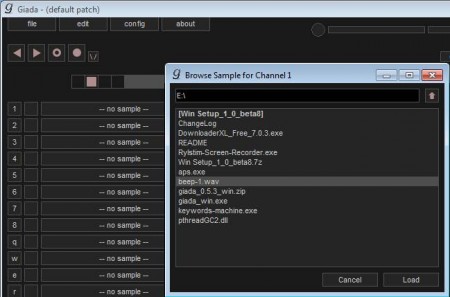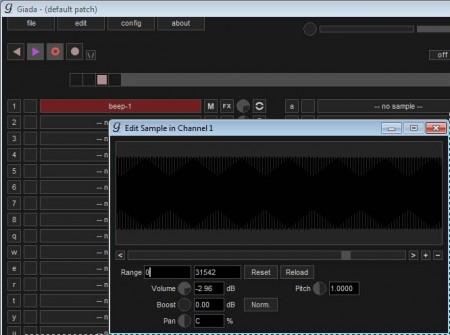Giada is a free audio loop software which you can use in order to load up to 32 different loops, effects, and rhythm samples and then use your keyboard for creating music. This is a cross-platform sample mixer, it works on Linux, Windows, and Mac, and not only that, it’s also portable, which means that you don’t have to install it for usage.
You would also like to try Audio Expert, KISS Wave MP3 Editor, and BPMinus reviewed by us.
Image above is the default interface of this free audio loop software. Each one of the drop down menus is where you can load audio samples. Next to them, on the right, you can find additional options where, for example, you can adjust the role of the sample in the mix that you’re creating, if it’s gonna play all the time, as a drum beat, or only when you press your keyboard. Using the controls at the top you can easily play and record the audio mix that’s being created.
Key Features of Giada Free Audio Loop Software:
- Small, lightweight, portable and cross-platform, works anywhere.
- Load up to 32 different samples, loops, effects at a time.
- All the major uncompressed audio format are supported like WAW, AIFF.
- Built-in wave editor to cut and split the samples to suit your needs.
- Record actions so that you know just what you’ve done to your mix.
- Save your work in project files for using later on.
One of the minor drawback about this free audio loop software is that you cannot open up compressed formats, so you can’t use your MP3 collection of samples with it. You’re gonna have to convert to one of the previously mentioned formats in order to use them and mix audio in Giada. Here, are a few tips on how to mix samples with Giada.
How to Mix Loops, Effects, And Samples with Giada:
First thing that you need to do is to open up the samples that you want to use. Notice that each one of the 32 slots for samples has a number and a letter next to them. These are basically the keyboard shortcuts that you can use to activate samples when you’re mixing audio. Add samples by left clicking on the slot, which will activate the open file window.
After you add all the samples that you want to use, mixing can be started by clicking the play button in the controls menu at the top. Notice the long bar with 4 squares below the menu, this is where you can set the length and the tact of the audio track that you’re mixing. Use the controls in the top right corner to add new boxes and extend the track that you’re mixing. Samples are activated by clicking on the keyboard key next to the slot where sample is loaded.
Right clicking on the sample and by selecting the Edit sample command you can easily cut it, to make it shorter. Use the options next to the sample to choose if it’s gonna play once or if it’s gonna be present through the entire length of the track. This way you can use this free audio loop software for mixing loops and samples.
Giada is a very simple to use audio loop software which helps you to create your own music by mixing several loops, samples, and effects. Download and try Giada free audio loop software for free.