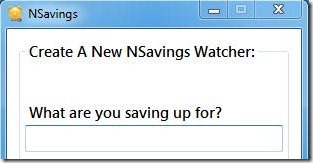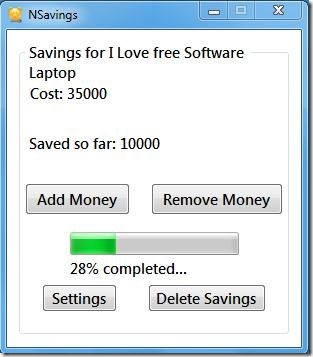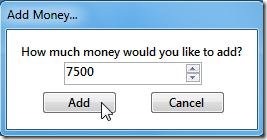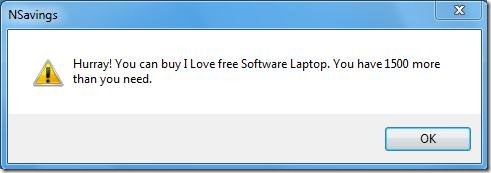NSavings is a free savings calculator software that keeps track of your savings. It’s a simple and lightweight application that can calculate how much money you have saved till now.
This is a nice application in case you are trying to save up some money to buy something special. You can mention in this application what are you saving up for and how much money you require for that. As you keep saving, you can make entries in this application and see how close are you to your goal of buying that something special.
NSavings basically works as a virtual piggy bank watcher. If you are planning to buy something expensive, and saving money for that, you can use NSavings to keep track of your savings. It’s an efficient tool to view the progress of your savings.
Track your Savings Progress with this free Savings Calculator:
NSavings is very simple and easy to use. Just run the application and add an item for which you want to save money. You can record savings for a single item at a time. After naming the item, you will have to add it’s total price value, for which it is available in the market. This will be used to analyze your total savings till now. Then you can add the initial money you have saved for the item.
After that, just press the “Save” button. This will show you the the details of your savings, including the total cost of the item, the money you have collected so far, and the total savings in percentage form. If you want to modify the item name, it’s total price value, or the amount you have saved so far, you can simply click on the “Settings” button and make the desired changes. You can just close the application for now, and run it again, when you have more money to add.
To add more money, just click on the “Add Money” button, fill the amount you want to add, and click the “Add” button.
Even if you had to take some money back from your savings, you can remove the amount from your savings calculator and review the progress again. This way, you can simply add or remove money, and view the progress of your savings. When your total savings sums up to the cost of item, or crosses it’s value, you will be prompted that you have collected enough money and can now, buy the item.
You can now delete the current savings and run the application again, when you want to save money to buy something else.
Also check Money Manager Ex and SSuite Office My Money reviewed by us.
Key Features of NSavings:
- Virtual Piggy Bank Watcher: NSavings works as a virtual piggy bank watcher and lets you keep track of all your savings.
- Simple: It’s a simple application which is not loaded with features.
- Easy to Use: It is very easy to use application. There are no complex or confusing actions involved.
- Lightweight: It’s very lightweight. The download size of the file is just 3.5 MB.
You can also check our reviews on other free personal money management software.
The Final verdict:
NSavings is a nice software that helps you in watching the progress of your savings for a particular task. You can use it as a virtual piggy bank, where you can add money if you want to buy something, and watch how much money you have collected till now. It would have been great if it let you store target for multiple items that you are planning to buy.