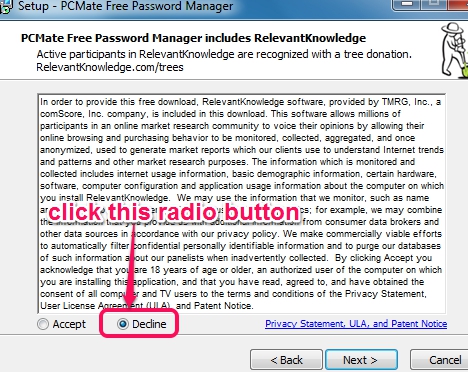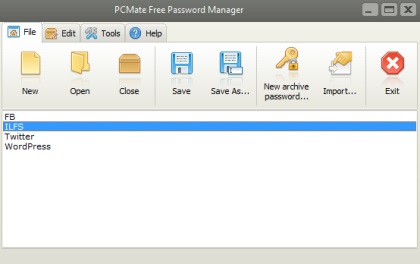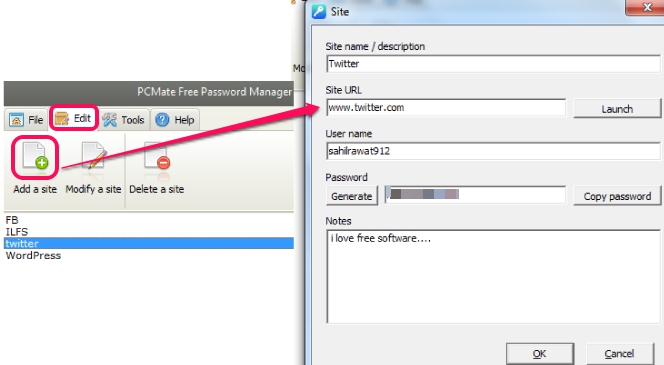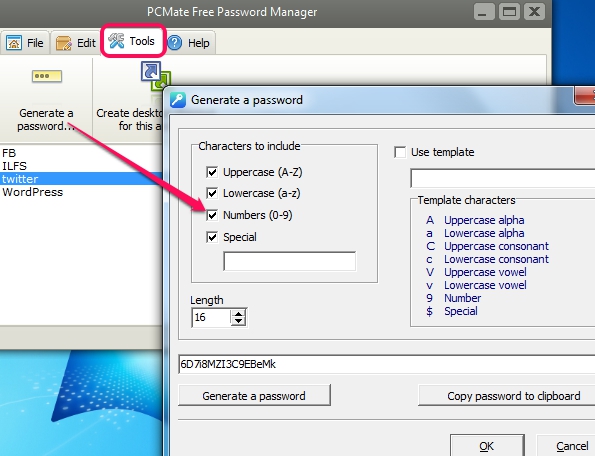PCMate Free Password Manager is used to store login details (username and password) and also helps to generate a strong password with built-in password generator. It lets you store unlimited number of accounts which you can keep secure with this free password manager. Add multiple sites and export zip archive (*.zip file) to PC. To ensure more security, you can set password protection for zip archive. Thus, to access the data contained in zip archive, you first need to unlock it by providing the correct password. You need to remember a single password, and all other passwords of your accounts will be remembered by this password manager.
You can see its simple interface in above screenshot where you can store your login ids and passwords.
How To Use This Free Password Manager To Add Login IDs and Passwords?
Install PCMate Free Password Manager to your PC. You can find its download link available at the end of this review. Its installation is ad-supported and an extra tool will be offered to you. You can skip its installation by clicking on Decline button.
After completing the installation, open the interface of this free password manager. Here multiple options will be available to use. These are:
- File Option: It is used to open, import, and save the zip archive of all the accounts added by you. You can also set a master password for your password databases using this option.
- Edit Option: One of the important option of this password manager is edit option. It is used to add login username, website URL, password, a note (optional) of a particular website. At the time of adding a website, you can also generate a strong password for your particular account. Moroever, it lets you directly launch a website to check whether the entered URL is correct or not, which is not possible with many similar password managers.
One thing you won’t like while adding or modifying a site details is that it doesn’t let you hide the entered password. It could be unsafe in some cases. There must be an option available to hide password in form of asterisks or bullets.
Tools Option: It is a very simple yet important option which is used to create desktop shortcut of stored ids & passwords archive and also helps to generate a strong password. You can select the length of password and can generate a stronger password using alphabets, special characters, and numbers.
Some Key Features Present In This Free Password Manager are:
- Useful password manager that allows to store unlimited number of accounts username and password.
- You can also modify any added website whenever needed. Moreover, it allows to directly launch a website with the help of website URL entered by you.
- Lets you generate a strong password with the help of built-in password generator. Hence, you don’t need any password generator software separately.
- You can export the zip archive of all the accounts and can also set password protection for that archive.
- It even lets you import the login details saved by you using other archive.
- It is only 3.46 MB.
Conclusion:
Even though this password manager is fine for stand-alone use, but it lacks features that most of the modern password managers provide, like, browser integration, cloud storage, sync passwords on multiple devices, auto login, etc. So, personally, I would not choose this one over the other modern password managers. But if you need a simple password manager that works on your PC as well and don’t require these other features, then you can give PCMate a try. Of course, remember that it shows passwords in clear text, so keep that also in mind while going with it.
Get PCMate Free Password Manager.
Similar software: Secure Password Manager, KeypItSafe Password Vault, and Password Memory.