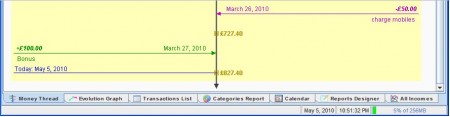Money on thread is free money management software to keep an account of all your transactions. The golden rule for personal finance is to spend less than you earn and to keep a record of all the financial expenses you must have this free software “Money on thread”. People have various options to do that but by using Money on thread you see the change as it has so many rich options and is very easy to use.
Money on thread is a basic free personal finance software and in a thread in its main interface it basically sorts the income and expenses, with the newest items at the bottom. The left side lists the income, the right the lists the expenses and the middle bar indicates the money that is currently available with you. You can also see the available money in the main interface when you start the program. Money on Thread makes use of graphs, lists and reports that can be opened from the footer bar of the application.
Money on thread comes with a set of preconfigured categories, like salary income, personal expenses or health and education and you can manually define categories according to your needs. Transactions are shown in excel file and you have an option to filter the text in it. This software comes with so many features that you will be amazed when you use it, that too free of cost.
Some other personal finance software we reviewed earlier include HomeBank, Grisbi, and KMyMoney.
You can add, delete or modify the transactions that you usually have like salary, mortgage, rent, bank rate, credit cards due payments etc and thus you can have a quick view of all the money you are left with in your account. Simple isn’t it.
Here are some high level features available in this financial management software:
See Money on Thread: It shows a vertical line on which transactions are shown in chronological order. All incomes are shown on one side, and expenses on other.
Money Calendar: In a calendar form, this shows you which days had just income, which had just expenses, and which had both.
Evolution Graph: This shows in a graph form how your account balance has been behaving over time. You can also assign a lower threshold to see when your account balance drops below the pre-defined limit.
Transactions List: This basically reports all your transactions.
Categories Reports: You have to assign each transaction to a category. Categories Reports shows you category wise income and expenses report.
Money on thread is best suited for you if you want to keep an account of all your financial transactions. The unique features of this software are money thread, and money calendar. Also check out free budget planning software.