CraftMyPDF.com is a Web Application that allows you to generate neat and crispy PDF documents from pre-configured templates and JSON data. You can design various types of PDF templates within any browser using its sophisticated drag & drop editor.
CraftMyPDF supplies a powerful cloud-based REST API to generate PDF documents and also manage your templates via custom applications using API calls. You need to use HTTP / Rest library for programming your applications to use the Rest API.
A very interesting feature of CraftMyPDF is its seamless integration with automation tools like Zapier, Bubble.io and more, to generate PDF documents like a charm. There is absolutely no coding required for this procedure.
CraftMyPDF provides a rich collection of pre-configured templates in various categories like Invoice, Certificate, Report, Contract and many more. Hundreds of high quality fonts have been provided to make your PDFs visually appealing. The template editor also allows you to create fillable PDF forms by simply dragging and dropping elements like Text fields, Drop-downs, Radio buttons etc.
The interface is neatly arranged as follows
- Vertical Toolbar at the left – For dragging and dropping various elements like Label, Image, QR code etc.
- Tabs – To toggle between the Template Designer, Preview, JSON data configuration and bindings and Page settings.
- Horizontal toolbar at the top – For general alignment and sizing tools.
- General context sensitive panel at the right – To configure any elements that have been added to the template.
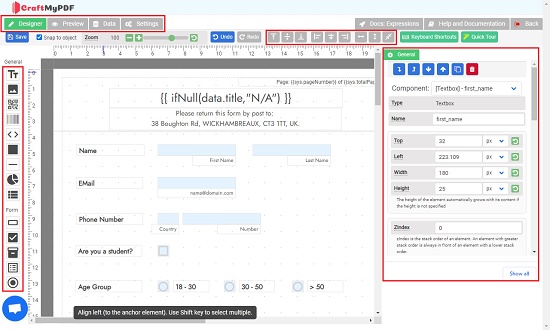
We took some time to work on a couple of PDF templates and also performed and tested a successful Zapier integration. Here are the brief instructions to be followed:
- Sign in to the free account of CraftMyPDF.com
- Navigate to the ‘Manage Templates’ tab and click on ‘New Template’
- Select a template from the list of pre-configured templates and click ‘Create’. A template will be immediately created and stored in your account.
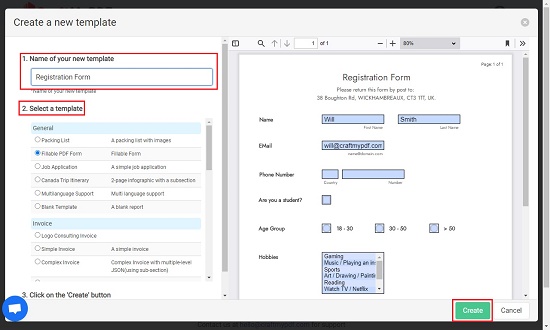
4. Click on ‘Edit’ to start designing / editing your template.
5. Add any elements that you may require from the left toolbar and configure them from the context sensitive panel at the right.
6. Click on ‘Data’ for JSON data configuration, expressions and bindings.
7. Preview your template and Save.
Let’s now see the brief steps for integrating CraftMyPDF with Zapier.
Zapier Integration
- Sign up for 14-day trial account at Zapier.com and Login.
- Click on ‘My Apps’ in the panel on the right and ‘Add Connection’ to CraftMyPDF.com. The API key of your CraftMyPDF account is required for this connection. You can get it from the ‘API Integration’ tab on the Home Screen.

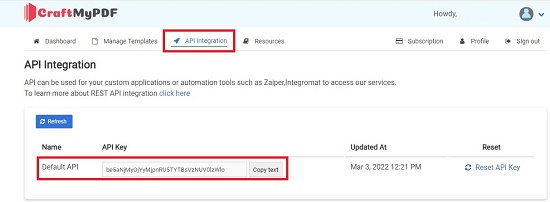
3. Naivgate to ‘Zaps’ from the left panel and click on ‘Create Zap’.
4. Set up a ‘Trigger’ that will activate this Zap like for example, a new email in your Gmail inbox or as per your requirement.

5. Set up the action that this ‘Zap’ will perform when it gets activated. In our case we will chose to generate a PDF (output.pdf) at CraftMyPDF.com when the user types in a certain text in the ‘first_name’ field of the Registration Form.

6. Test your integration and save your Zap.
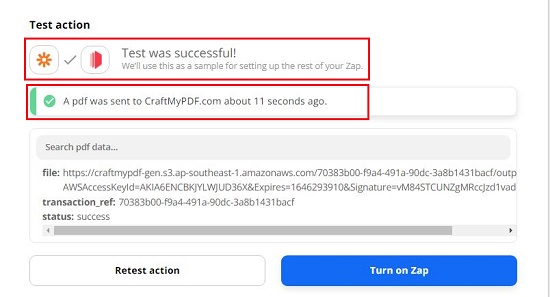
7. Now, whenever the trigger gets initiated, the Zap will be activated and perform the action that has been configured viz. creation of a PDF at CraftMyPDF.com
A good number of helpful keyboard shortcuts have been defined by the developers which can be learnt from the ‘Keyboard Shortcuts’ link on the horizontal toolbar.
Downside:
- Too many tools have been cluttered in the Template Designer screen which makes it intimidating for a new user to design the template and configure the JSON data. The developers should make the Template Designer user friendly.
- JSON data structures, arrays and bindings have to be understood by the user in case the PDF template contains elements with ‘data fillable’ fields.
Verdict:
CraftMyPDF is an excellent web automation tool for designers and developers to generate PDFs. Its Rest API allows you synchronous / asynchronous PDF generation through API calls at no additional costs of maintenance. What’s more, it readily integrates with Zapier, Bubble.io and Integromat to generate PDFs by way of custom triggers.
CraftMyPDF.com has a 14-day free trial plan. Go ahead and explore all the features. There is no looking back.