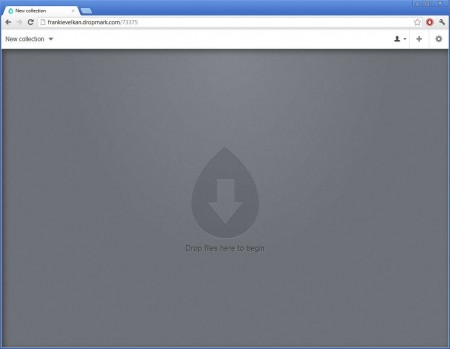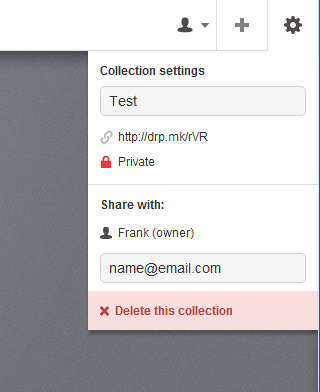Dropmark is a free cloud powered collaboration web service where individuals and teams alike can come, get together and work on various different projects. Next to the free version of this free online collaboration service there is also a paid version where you receive more disk space for uploading files and documents important for project completion.
Main focus of Dropmark is on file sharing, and organizing work around people uploading and downloading documents where they complete the tasks assigned to them. Image above is proof of that, as you can see, as soon as you register for a free Dropmark account, you will be greeted with a screen where in order to start working, you’ll have to upload files by dragging and dropping files onto the application browser window where Dropmark is running.
Similar software: HoneyTaak, QikPad, Siasto.
How to collaborate online with Dropmark?
As you can see from the image above, after you register with Dropmark you also receive your own domain name, or should I say a subdomain, where your project will reside and where team members will be able to access it, when you register them. Users can be added by clicking on the gear icon in the right upper corner of the main menu. You can do this even before uploading files, since as you can see the upper menu is available.
This would be the collection settings window, collections are what projects are called in Dropmark, since like we already mentioned everything revolves around file sharing, and these files are stored inside collections. If you make a collection public, when you give somebody the Short link to it, it will be available right away, if it’s not public a login window will appear, where the visitor will have to enter username and password. Notice at the bottom of the settings window, you can add users, that’s where you can add more members to your team so that the collaboration can start.
Once that you have everything setup just the way you want it, collections are made in the upper left corner, you can start uploading files and important documents to your Dropmark account, and you can also create Dropmarks. Dropmarks would be small notes left inside the main work area which the team can use for exchanging quick info, as you can see on the image above. Uploaded images can be showed in slide shows, and presentations are also available.
Conclusion
Dropmark is a great way of how teams can collaborate together, share files and also exchange information with the help of Dropmarks. All of your team members can be added and you can create collections for each one of the users which are added to the Dropmark online collaboration service. A lot of people from all over the world are parts of teams and it can be difficult for team leaders to manage them all and conduct productive collaboration. This is where Dropmark can help out a lot, files can be easily exchanged, and you can also easily view the files which are uploaded. Check it out, it’s free for up to 250MB of disk space used.