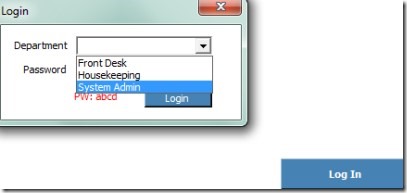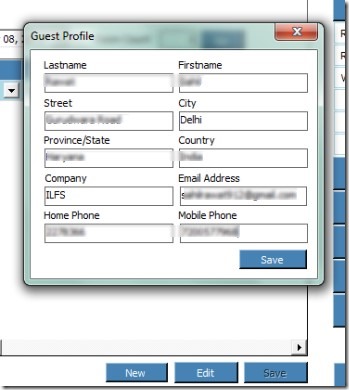PRMS is a Property Rental Management Software which is used to manage reservations for guests, rooms, payments, deposits and more. It is good to use software for hotels, inn, resorts, motels etc. You can keep and manage records of individual departments. Departments such as System Admin, Front desk, Housekeeping, and Cashier. Each department contains multiple sections. For example with System Admin, you can manage payments, credit cards records, available room types, rate for individual room etc.
This software helps you to keep upto date records from reservation to Check In/Check Out of guests. Moreover, Property Rental Management Software provides user-friendly interface thus you can easily work with this software. And it is completely free to use for Windows.
How To Use This Property Rental Management Software?
It is a very lightweight software and is less than 1 mb. So you can quickly download and install it to your computer. Download link is present at the end. After accessing download page, you will find download for this software at the bottom right side.
On its interface, you will find four main departments (users). Each user having multiple sections. You need to login to a department and each department having same default password which you can change later. Select a department, enter password, and login.
Other than this, you can enter the name of your property at the top part on its interface as it is visible in first screenshot.
Add Reservations, Room Status & More:
Once after accessing a department, you can manage sections that comes under it. For example, in Front desk department, you can add reservations of guests. You can fill guest profile such as name, address, phone number, email address etc. And if anytime you need to edit details, then it is also possible with the help of available button.
After filling these details, you can save them and then proceed further for the reservation. You can add reservation details such as check in/check out date of guest, number of rooms reserved by your guest, reserved room type etc. Likewise you can enter more reservations and for viewing reservations, you can click on ‘View Reservations’ section in same Front desk department. Accessing this section will let you view all of the rooms: available (if any), rooms that are not prepared for guests (dirty rooms), reserved rooms, and rooms in which guests are already staying.
Similarly, you can use and manage other departments and their sections. Such as using Cashier department, you can manage record of payments and deposits collected by you from guests. You can save payment mode, guest name, deposit date and time, and amount submitted by your guest.
Key Features of Property Rental Management Software:
- Simple and user friendly interface that helps to keep records for each department and sections.
- Helps to do reservations in an easy manner.
- Keep track of payments and deposits submitted by guests including date and time.
- Export payments list in form of *.xls format (in excel).
- Very lightweight software and easy to use.
- Free of cost available for Windows.
Conclusion:
Property Rental Management Software is a simple way to keep track of payments, reservations, and you can manage rooms, payments done by guests and departments of your hotel or resort. With this simple and effective software, you can manage available stuff quickly and without any trouble. So you can try this rental management software. Click below link to access download link for Property Rental Management Software.
Get Property Rental Management Software free of cost.
Also look at these other 6 free ERP software (Enterprise Resources Planning software).