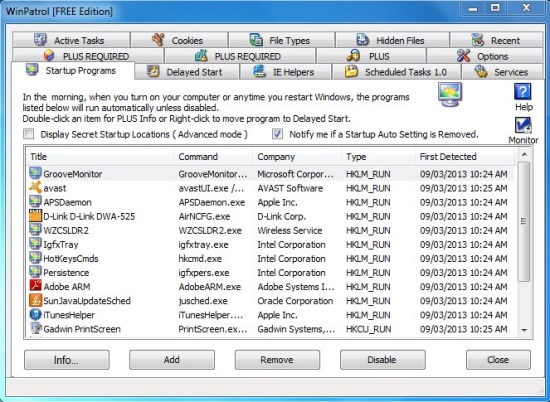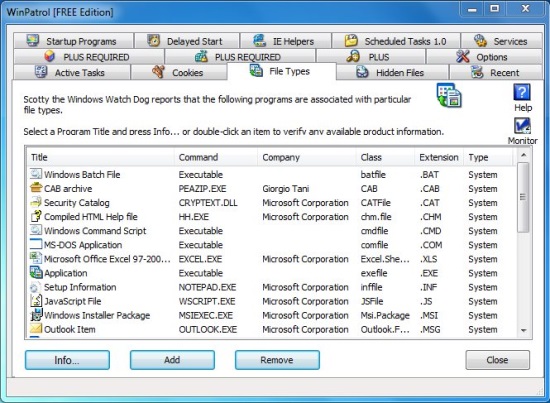WinPatrol is a free security software that keeps an eye on your data all the time and alerts you of any possible hijacking attempt, malware attack, and other critical issues. It acts as a virtual guard and helps in cleaning up your PC. If you detect any changes, you can just remove the problematic files, or go to a previous system restore point. WinPatrol takes snapshot of your critical system resources and alerts you of any changes that may occur when you are not using your system.
WinPatrol is a multipurpose support utility software which replaces multiple system utilities with its enhanced functionality. It offers some noticeable features, like the ability to alert you when some program tries to uninstall any of your startup program, delay some programs from running on startup to speed up system boot, and display cookies, hidden files, and other processes and services running on PC.
You can download WinPatrol free of cost using the link given at the end of this article. After installing this free security software you can launch it, close the main window, and proceed with your work. It gets integrated to the system tray and allows you to easily access it from there whenever needed. It keeps monitoring your system in background and alerts you whenever it finds a suspicious activity happening on your PC, and therefore provides indirect protection to your PC.
The main interface of the program is simple and clean. All the functions are neatly organized in different tabs on its interface. You can view a list of all programs that runs on startup when you turn on PC, assign applications from this list to run after a short time delay to speed up computer startup, view a list of toolbars and other add ons installed on IE, view a list of scheduled tasks, Windows services installed on your PC, and list of programs running on PC, remove cookies of popular browsers, view or delete file type associations, hidden files, and recent programs.
WinPlus provides essential information on the listed items, including the list of publisher, version, copyright information, file size, status, program location, and more. It allows you to kill processes, remove cookies or scheduled tasks, unhide hidden files, and add, remove, or delay startup programs.
Key Features of WinPatrol:
- Free security software for Windows.
- Shows startup program list, alerts when other programs try to uninstall them.
- Allows you to add or remove startup programs.
- Shows IE toolbars and add-ons list.
- Shows hidden files.
- Shows cookies, active programs, and processes.
- Allows you to stop unwanted system services, kill running tasks.
- Provides useful information about the installed programs.
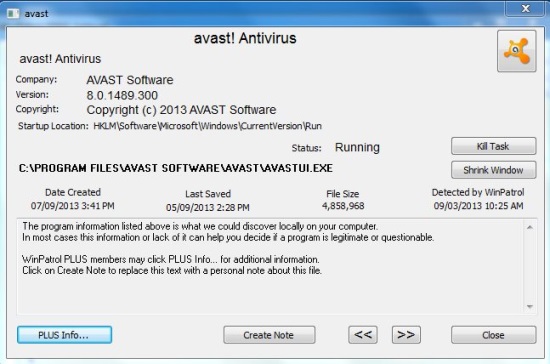
- Shows list of scheduled tasks.
- Shows all file type associations.
- Allows you to delay startup programs to speed up system boot.
The Final Verdict:
WinPatrol is a nice free system security software that helps in protecting your PC from threats. It is light on system resources, and still provides quite a comprehensive protection. It is definitely not a replacement for a free antivirus, so make sure you have something like Free AVG Antivirus, or Microsoft Security Essentials installed on your system.