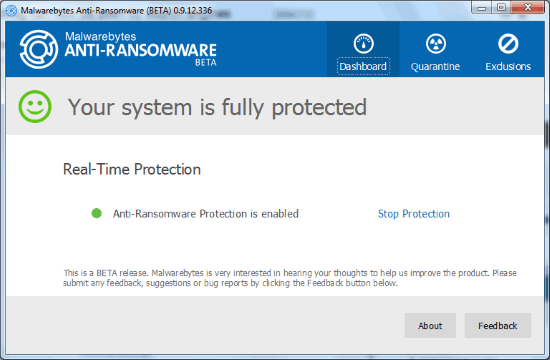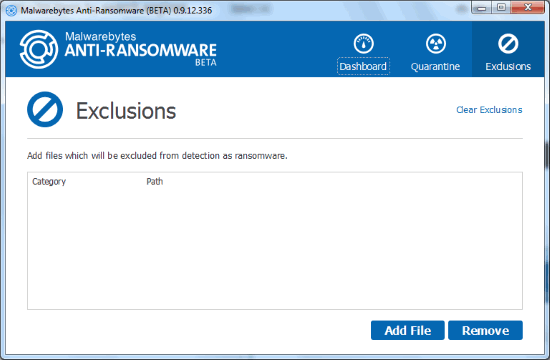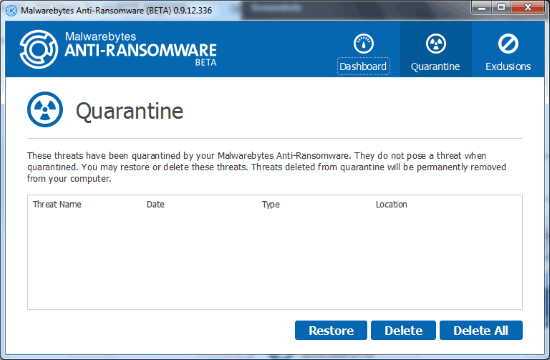MalwareBytes Anti-Ransomware is a new software from MalwareBytes, whose aim is to stop ransomware. It is a free software. It keeps checking processes for ransomware like activity. Its main purpose is that it stops ransomware from encrypting your files, and hence demanding ransomware. The product is in beta at the time of writing of this review. Also, down the line, it will probably get merged into the main MalwareBytes Antivirus products, instead of being a stand-alone software.
Ransomware is one of the most serious type of malware. It blocks access to user’s system, and demands payment to unblock access. Most of the ransomware also encrypt files, thus making them useless. MalwareBytes Anti-Ransomware is one of the first few software that targets specifically this dangerous class of malware.
Note: This is not an antivirus software, neither a replacement for one. It has to be used in conjunction with your existing antivirus software. If you are looking for a free antivirus, check out latest versions of Avast Antivirus 2016, and Sophos Home.
How to Use MalwareBytes Anti-Ransomware:
There is really nothing special required to use MalwareBytes Anti-Ransomware. You just need to install this software in your PC. That’s pretty much it. The software will keep running in the background to monitor ransomware like processes. If it detects some, it will immediately block them, before they are able to block your access or encrypt your files. Of course, no security software is fool proof, and neither would this be. There would be some false positives, as well as some missed detection. But over the time, the product will keep improving.
Apart from simply blocking ransomware, Malwarebytes Anti-Ransomware also lets you option to provide Exclusions. This would be those files / software that you think might exhibit ransomware type behavior, but are actually legit.
Another option provided by Malwarebytes Anti-Ransomware is Quarantine. When it detects a malicious activity, it can quarantine the files. You can see the list of quarantined files. Then you can choose to delete them permanently, or restore them. Do note that even if you leave them in quarantine, they can’t harm your system.
My Opinion of Malwarebytes Anti-Ransomware:
It is very difficult to test such a software. I ran it on my PC, and it shows that everything is fine. Unless there is actually a ransomware, I won’t really know if it works or not. I could download one of the popular ransomware, but this software would already have been tested for those. True test would be to test it against some new ransomware, which I don’t have access to. However, Malwarebytes Anti-Ransomware claims that they have tested it and found it pretty effective. On top of that, they specifically acquired a company which was making product in this area, so that Malwarebytes can get a head start in this direction. All that kind of enforces my confidence in this product. I would let it improve for a while, before I can recommend it for general usage. Till that time, stay safe of ransomware :)