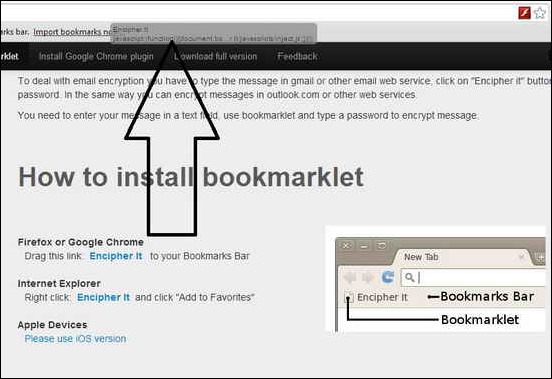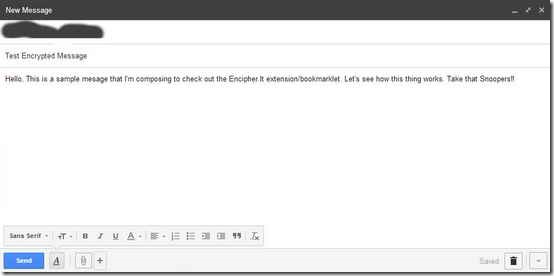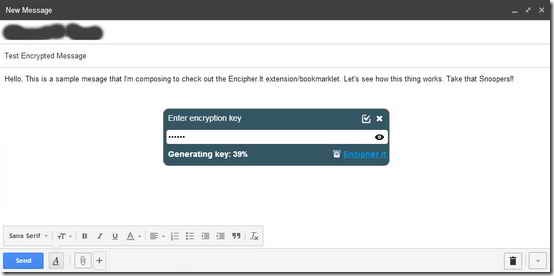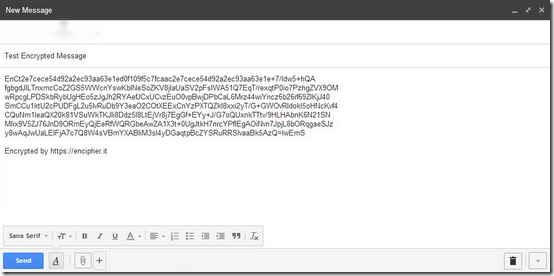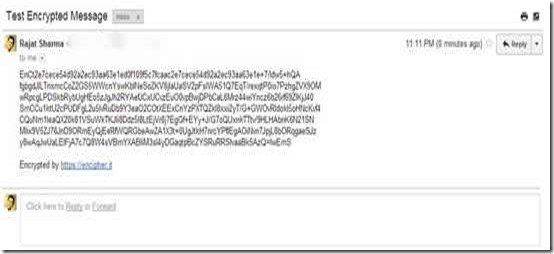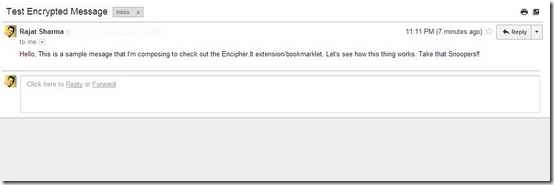With the recent expose of NSA’s PRISM program revealing that the government openly read and recorded countless E-mails, telephonic conversations of Internet users for the sake of National Security, one cannot help but wonder – “Is E-mail really personal Anymore?”
So what can you do to ensure your E-mail conversations are only read by the people you intend them for? Read on to find out.
Encipher.it – A Simple Cross Browser Encryption/Decryption Bookmarklet/Extension
Encipher.It is a cross browser extension for encrypting and decrypting your E-mail communications locally. But that’s just the tip of the iceberg. Because it can basically encrypt any text, and not just E-mail communication. It encrypts the target text (say an E-mail content) using the Advanced Encryption System (AES) encryption standard. The process to do so is dead simple. I believe it would be best illustrated through the simple series of steps, as explained:
Installing the Encipher IT bookmarklet into your favorite browser’s bookmarks bar
- For Google Chrome/Firefox – Just drag the Bookmarklet into the bookmarks bar
- For Internet Explorer – Right click Encipher.it Bookmarklet and click, add to favorites.
How to encrypt the e-mail:
Fire up your favorite e-mail service. Let’s take gmail for our example. Hit the “compose button” and ompose a random e-mail.
Now select the text message you want to encrypt and hit the encipher it bookmarklet in your bookmarks bar (or extension icon and click on encipher it). A window pops up asking you to enter an encryption key (a password). For our example, let’s enter 123456, and hit encipher it.
Encipher it works its magic and generates a secure hashed key. After an instant, your e-mail text message is converted into unreadable gibberish, safely encrypted with the AES standard.
Send this encrypted e-mail just like you would send any normal e-mail. For this illustration, I’m sending this e-mail to myself. Let’s see how it appears when it arrives in my inbox.
The e-mail arrives in the same unreadable form as it was sent. Now to get back the original message, select the gibberish and hit the encipher it bookmarklet or extension icon again. It will ask for the same key (now used to decrypt) that you encrypted it with (you have to send this key to the other recipient through some other secure means, say by phone)
Enter the same key to decrypt the message and hit “decipher it”. Voila!! You have your original message.
Conclusion
E-mail still remains a relevant and important medium of personal communication in this tech-connected world. And with more and more sets of eyes popping up to snoop on our conversations, it becomes more and more important to protect our E-mail communications from these prying eyes. Handy utilities like Encipher It provide a simple but effective mechanism of achieving that.
Of course, Encipher.it is not the only software that can be used to encrypt email. We have already reviewed some other email encryption software, like, SafeGmail. However, what I like in this service is that it does encryption locally by using bookmarklet that you add to your browser, and it does not stores the decryption key. Decryption key is known only to you and you can safely pass it to the one who needs to read your email.
What do you guys think about E-mail as being still relevant as a mode of personal communication? Do you use some sort of Encryption utilities like Encipher it in your communications? Do let me know in the comments below.