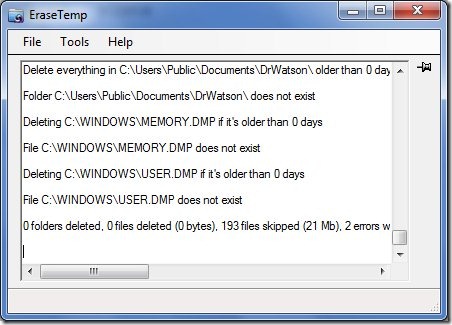Erase Temp is a free software to delete temporary files and folders from your computer. The software helps in saving a lot of space in your computer hard drive by deleting obsolete and unnecessary temporary files. Generally, a number of temporary files take up a lot of space in your hard drive thus leading to a lot of wastage and hence causing stability issues in your system. This is when this free software utility comes to your rescue as it scans the system for temporary files and folders and deletes them to optimize your system’s performance.
Installation
The installation is completely hassle-free and quick without any adware bundled to the tool. You do not have to install any plug-ins or extensions to run the utility. However, before you can install the tool on your system, you would require .net framework. The free software utility tool comes free from any spyware or malware thus keeping your system safe and secure.
Interface
Erase Temp has a minimalist and simple user interface coupled with a log view and menu bar. You do not have to practically do anything as the tool automatically scans for temporary files and folders as soon as you click the icon. Although beginners and novice might not be able to avail its extensive functionality unless aware of command line argument, on the other hand sophisticated users can issue different commands and hence gain the maximum benefits out of the same.
Features of this delete temporary files tool:
For beginners, this free software utility tool might appear to have limited functionalities but the skilled users can make the most out of this tool.
- You can specify the files which are to be kept in every folder or rather keep sub folders and delete files or simply keep the read only files and folders.
- What I really appreciate about this free software utility tool is that you can create a log file which contains the names of the deleted files. In addition, date can also be added to the log file.
- Running the software utility tool in test mode ensures that no files or folders are deleted hence making sure that all your data is saved. Even if you do not run in the test mode, you need not worry as all it does is deletes the temporary files and folders.
- EraseTemp does not delete the required files in temporary directories which are needed for other programs or system to run.
How to delete temporary files and folders with Erase Temp?
EraseTemp is quite simple to use. All you need to do is install the tool on your system in addition to .net framework and the rest of the task is a piece of cake. The tool runs automatically whenever you click the icon. For advanced features and functionalities, command line arguments can be of great help and those proficient at them can churn out the maximum benefits out of the same. Overall, this free software utility tool is apt for a wide range of users.
Download Nodesoft EraseTemp