PatchCleaner is a free software to delete Windows Installer Patch files. This software can identify Windows Installer Patch files which are no longer required by your PC and are leftovers of the previous software. It can list them all and help you clean them in a click. Although there are many patch files in the Windows installer folder, this software is smart enough to identify the orphaned patch files which are doing nothing but consuming disk space unnecessarily. You can easily get rid of them using this PatchCleaner freeware.
Even though there are some pretty handy disk cleaner software like CCleaner, FreeDriveC, etc., but PatchCleaner is specially geared towards this feature. The software will let you identify leftover Windows Installer patch file and also help you remove them efficiently.
Windows Installer patch files (*.msp extension) can be found in C:/Windows/Installer folder. These files play an important role in updating the existing software components, but over time as you install and uninstall software, there remain a lot of useless MSP files. You can remove them using the PatchCleaner software.
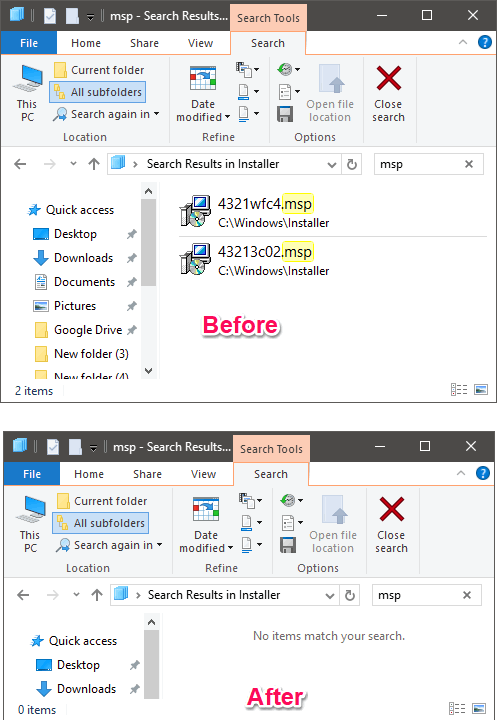
How to use this Software to Delete Windows Installer Patch Files?
PatchCleaner can easily delete leftover or orphaned patch files from “C:/Windows/ Installer” directory. It first analyzes the Windows Installer folder and shows you details about available patches as well as leftover patches. You can then use the Delete option from its interface to clean those files instantly. In addition to that, you can also opt to move those files.
Also, before you clean Windows Installer patch files using this tool, you can also view more information about them. So you will know what files you are actually removing using this tool.
Follow these steps to get started with PatchCleaner freeware to clean Windows Installer patch files.
Step 1: Open the software and it will start scanning the Installer directory and will show you the report.
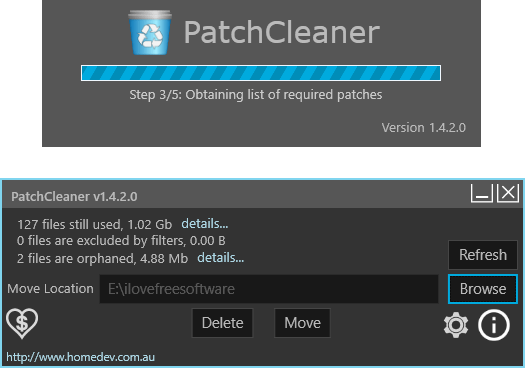
Step 2: If there are any leftover files on your PC, then it will show the total number of those files. Not only orphaned patch files, you can also view the patches which are in use. You can also view patch files to see more details about them. To do that, from the result window, click on detail label.
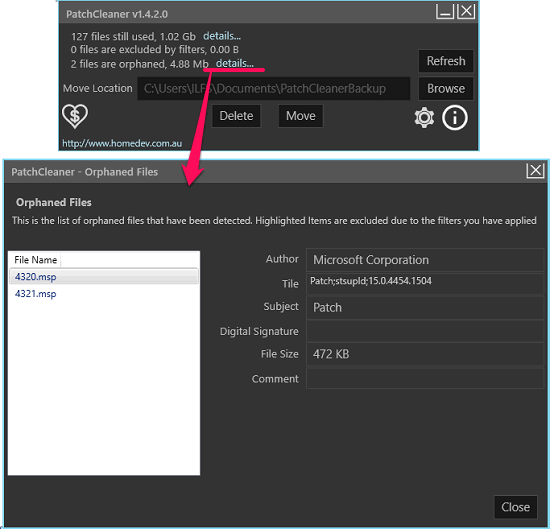
Step 3: To finally delete the Patch files, simply hit the Delete button. If you think that you may need these files later, then you can also move these files to a particular location. To do that, provide the path where the software will move the files and then click on Move button.
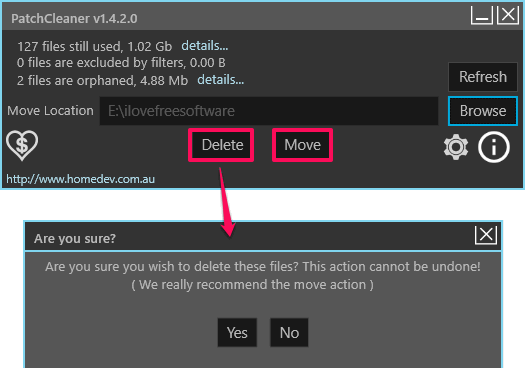
Following these steps, you can easily clean Windows Installer patch files from your PC.
Conclusion:
PatchCleaner is a very nice software to delete Windows Installer patch files. The best part is it only removes the patch files which are no longer needed by your PC or leftovers of previous software you installed. One thing that I really like about this software is that you can view the detailed information about the orphaned or installed patches. So, if you have installed or uninstalled a lot of software since a long time, then you can use this software to free up some disk space by cleaning Windows Installer patch files.