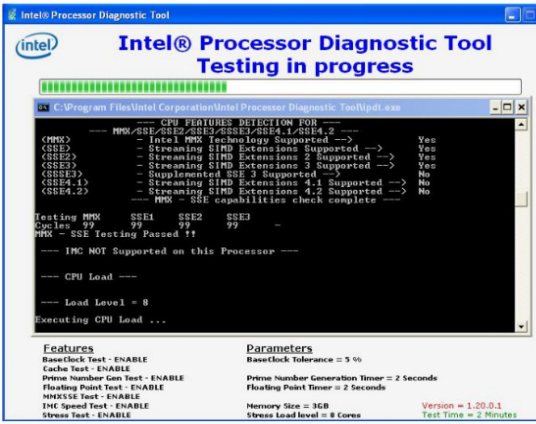Intel processor diagnostic tool is a tool to test Intel Processors in your PC. The diagnostic checks the processor about the brand, verifies processor frequency, tests specific features of processor and also performs stress tests on processor. It can be configured into two modes. First is present test mode and second is verification mode.
Intel processor diagnostic tool is an effective microprocessor testing tool. It cannot support multiple processors at a single time. Only one Intel processor is tested at a single time. For using the tool it is necessary that motherboard should be compatible with the Intel processor. To provide full functionality of Intel microprocessor some power management features like Intel speed step technology must be disabled and configure your system to optimal power frequency. These features reduce the operating frequency of components within the system.
There are many operating systems with which Intel processor diagnostic tool is compatible. They are:
- Windows 7 @ 32 bit.
- Windows vista @32 bit.
- Windows XP/ home professional @32 bit and many more.
Some other system testing tools we reviewed earlier include PC performance benchmarking tool, PC Stress Testing Software, and System Diagnostics Tools.
How to Install Intel processor Diagnostic Tool:
Installing Intel processor diagnostic tool is very easy. You have to just copy Intel processor diagnostic installer program to the desktop. Double click and a dialogue box will appear. Click on ok button and accept the terms and condition for many software download. Intel processor diagnostic tool prerequisites will be start downloading from the internet. Finally install the tool on your system.
How to Use Intel Processor Diagnostic Tool:
Running Intel processor diagnostic tool is equally easy. You have to double-click on the Intel processor diagnostic tool icon located on the desktop. Intel processor diagnostic tool control window will be open and will start testing the cpu using default configuration. After successful completion it will give message indicating the system is pass or fail.
Intel processor diagnostic tool is very flexible in providing the functionality of Intel microprocessor. It checks all the system requirement and essential information which are required to configure the system. There is a cpu list section which contains information on all released processor tested by Intel processor diagnostic tool. Cpu frequency test library will validate cpu operating frequency to check whether the frequency is within limits or not.
So check out the exciting new features of Intel processor diagnostic tool and check the functionality of your Intel microprocessor check your system requirement and configure your system. You will definitely like its use in day-to-day life.