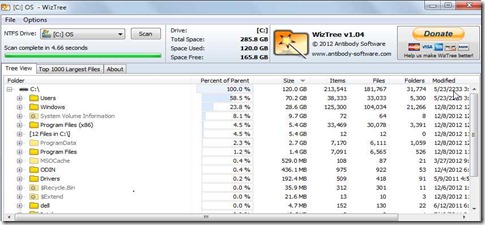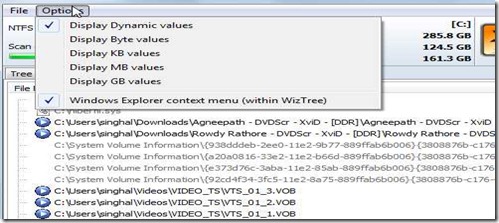There are MFT( Master File Table) in our systems which is a special hidden file and is used by the NTFS file system in keeping track of all files and folders on the hard drive. Wiz Tree reads these MFT’s directly from the disk there by bypassing the operating system completely and thus boosting the performance.
Working and Results Given by Wiz Tree:
Just select the hard drive you want to scan. Here, you can see the complete C drive scanning took only 4.66 seconds which is very less. By this you can assume the speed with which Wiz Tree works. You can hardly get any other application working so fast. Now, here the tree view of the drive is shown as result along with the Percent of parent, size occupied, total items, number of folders and the date of modification.
If you want to see the Largest files just select the ‘Top 1000 largest files’ and you will get the result with just a mouse click:
Here, you will see the details of 1000 files occupying the most disk space. One more thing, as you can see from the Options tab; for the files you have the option of; displaying the dynamic values, byte values, KB values, MB values, GB values. You can select these values to get a better perspective of the files behaviour.
Features Of Wiz Tree Disk Space Analyzer :
-
Can find the 1000 files occupying the most of space on your hard disk.
-
Works very fast or we can say works like in an eye blink.
-
Automatically shows the result in the sorted order of folder size.
-
Works on windows 2000, XP, Vista with 32 and 64-bit versions.
-
Uses the MFT files to boost the performance of the application.
Download and Installation:
You can download Wiz Tree here. Just download the setup for free and click on it to start the installation. By following the instructions on the installation wizard you can install the Wiz Tree very easily and start using it. The size of setup is very small and also that of the application.
Conclusion:
Wiz Tree is a disk space analyzer application for analyzing your hard disk for the folders occupying the most space and managing them. It works very fast and I would wholeheartedly recommend you to use Wiz Tree for scanning your hard disk and optimizing the disk space used by the files and folders. Facility to view the files in a tree structure as well as in ascending order of space occupied gives the ease to better understand the space utilization. You may also try some other best free disk space analyzers reviewed by us.