WBOT is a free Whatsapp auto reply bot for Windows to automatically reply to specific messages. This bot uses Whatsapp web and uses a JSON file to identify a message and send a reply. In the JSON file, you basically, specify a piece of text to look in received message and a corresponding reply text. For example, you can use this bot to automate replies to birthday wishes. You just have to login using Whatsapp web and configure messages that you want to reply to automatically and let it run in background. As long as our phone is connected, it will keep sending replies to the specified messages.
If you get a lot of similar messages such us “Hi”, “Hello”, “Good morning”, or any other than you can use this bot. You will not have to open app again and again to reply to these small messages. The bot will automatically encounter them and send the reply that you have defined. The JSON file that it uses to look for the incoming messages is simple and you can easily modify that. However, if you don’t know JSON then you can use some JSON editors for that. After the bot starts running, you can minimize and get busy in some other work.
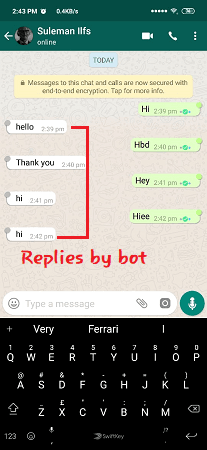
Using this Whatsapp Auto Reply Bot for Windows to Reply to Specific Messages:
WBOT is open source bot for Whatsapp which you can easily set it up in Windows. You just have to download the Windows binary of this bot and then run that. In the ZIP file you get, there is an EXE file and JSON file. Simply, run the EXE file and it will download Chromium for setting up Whatsapp web. See the screenshot below.
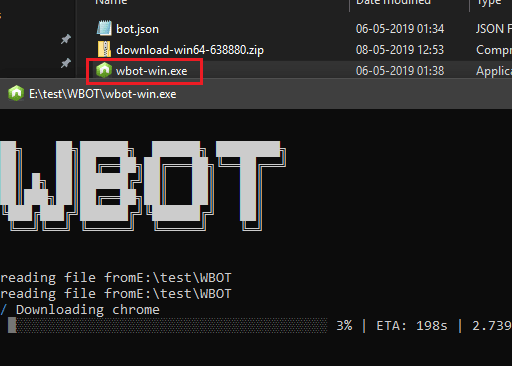
Close the bot window for now and then open the “bot.json” file in a text editor or Notepad++. Here you have modify the JSON data for capturing the incoming message and custom reply text. You can either specify an exact piece of text to be identified for reply or you can specify a text string to encounter in the received message. The exact text can be specified in the “exact” field and in “contains” filed, specify the any text that you want to match in the message. Next save changes and then start the bot.
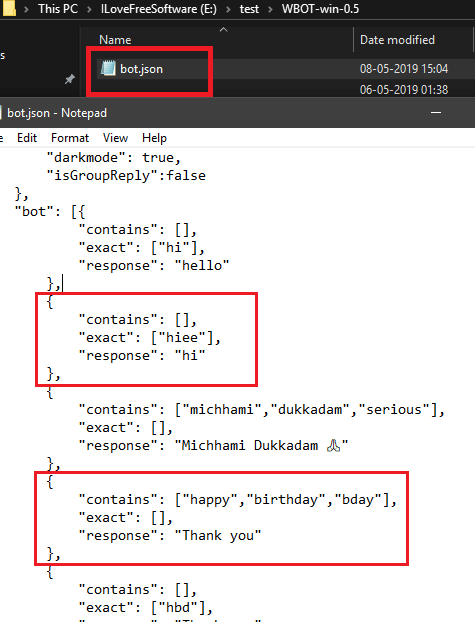
Now, scan the QR code and when log process completes successfully, the bot will be stated. You can see that on the CLI of the window. Next, the bot is up now. If you receive any message that you have specified in the JSON file, it will immediately send the response. Simple as that. And it will keep sending automated replies to the recent as long as the phone is connected.
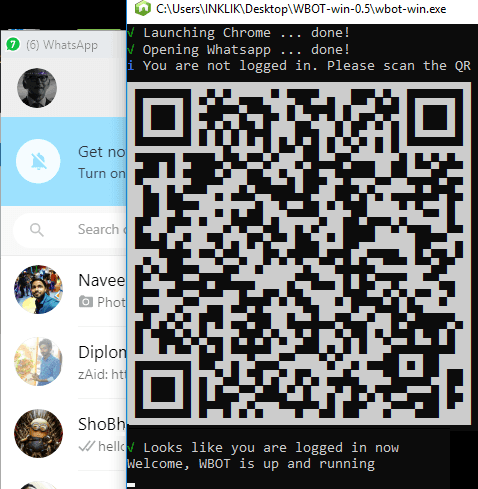
This is how you can use this simple and useful bot for Whatsapp. If you want to automate replies for certain type of messages then you will like this. The process of setting up is very simple even a naive users can set it up pretty easily. I would also like to tell you that in the JSON file, you can opt for certain other options as well. For example, you can opt to run the Whatsapp web in dark mode, run the Chromium window in headless mode, and disable automated replies for group chats.
Closing thoughts
WBOT is a really useful bot for Whatsapp that you can use easily to automate replies on Whatsapp. You just have to do a little bit of configuration and then you can simply let it reply on your behalf. I really liked this bot for its simplicity and if you are looking for some free bot for Whatsapp then you can give this a try. Maybe there will more features in next update but till then you can settle with this and let us know what you think.